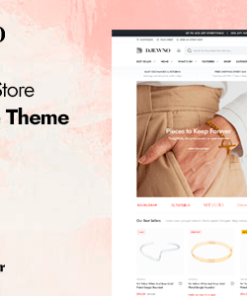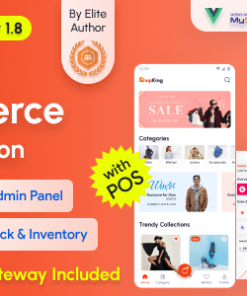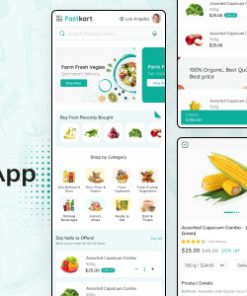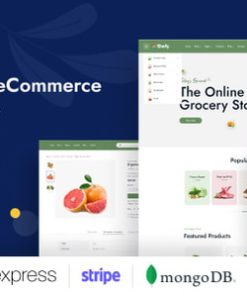WooCommerce Variation Swatches
$7.00
Description
A WooCommerce extension that transforms variation dropdowns to nice looking swatches. Color, image and label swatches available. Image swatches will automatically be applied for variation color attributes that contains an image.
Variation Swatches for WooCommerce allows you to add multiple gallery images for each variation and when visitor selects the variation those gallery images will be shown as gallery images instead of main product gallery images.
With a friendly and easy-to-use interface, you can add a default color, image or label to each attribute in the attribute management page. It can also help you pick the right style for quick-add attribute right inside the editing product page.
If a color attribute is associated with a variation image, image swatches can automatically be applied.
Features
- Live Preview Customizer (All Options)
- Attribute types: (Dropdown, Label, Color, Image)
- Customize options for single product / archives independently
- Automatically convert Dropdowns to Label Swatch by default
- Automatically convert Color Dropdowns to Image Swatch
- Attribute Label Position (Above / Before Swatches)
- Hide Attribute Label
- Hide Variation Reset Link
- Attribute Quick Edit Supported
- Swatch Styles: (Square, Circle, Rounded)
- Adjust Swatch (Width, Height, Alignment)
- Adjust Swatches Container Spacing
- Adjust Swatch Vertical & Horizontal Gap
- Adjust Swatch (Width, Height, Font Size, Colors)
- Enable Tooltip (Text or Image)
- Adjust Tooltip Background & Text Color
- Adjust Tooltip Image Size
- Adjust Tooltip Border Size & Radius
- Override global swatch settings within product page
- Mix swatch types for the same product. ex. Image / Color
- Enable Catalog Mode
- Support display in Quick Views
- Compatible with XT Woo Floating Cart
- Compatible with XT Woo Quick View
1. All digital products are the most recent version, with no possibility of free updates. After payment, you can request an update to the most recent version for 7 days if a new version is released. Get free support within 7 days.
2. After the purchase is confirmed, download links will be available for 7 days. If a license is required, please contact us via email or ticket for assistance with activation. Our license is only valid for activation and does not include support.
3.mailto:contact We provide Mobile, PHP script installation services for $19.90. Please create a backup after installation as we do not support re-installation. For mobile app source code, we do not offer installation services.
4. If you have any questions, please contact us by email contact@gplodoo.store or create a ticket on this page
5. Please note that any digital products presented on the website do not contain malicious code, viruses or advertising. You will receive the original files from the developers. We do not sell any products that have been downloaded from other websites.
6. The response time can last up to 6 hours.