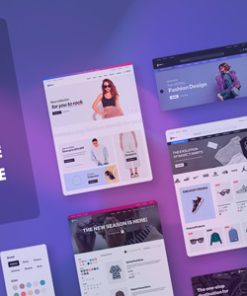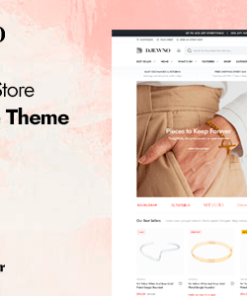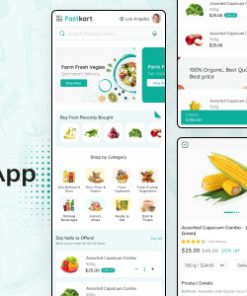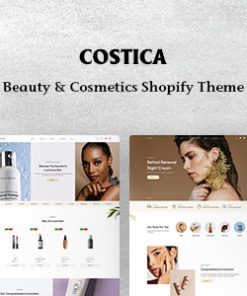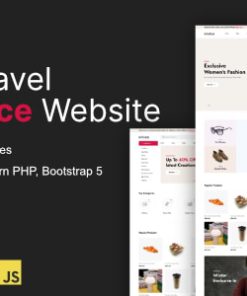WooCommerce Hide Price For Guest | Hide Until Login
$4.00
Description
WooCommerce Hide Price For Guest
WooCommerce Hide Price For Guest allows the store owner to hide product price and add to cart button before login for unregistered/guest users. Custom text will be shown in the place of price and add to cart for restricted products. Admin can show price and add to cart button of some products of his choice by adding some rules configuration. Guest users will not be able to purchase those restricted products from the store.
This plugin can increase the number of customer registrations on your store.








Features
- Admin can Enable/Disable the module status to hide/show the product price and add to cart button for guest users.
- Admin can enter the hide price text by his choice.
- Admin can enter the Add to Cart button title by his choice.
- Admin can configure various rules for the products in which he/she want to show price and add to cart button to guest users.
- Various rules can be configured i.e. products, category, product price, stock, reviews, created dates, product types, on-sale, virtual and downloadable.
- Admin can allow specific products for which price and add to cart button are going to shown to guest users.
- Admin can allow specific categories so that products under those categories price and add to cart button are going to shown to guest users.
- Admin can enter minimum product price for which price and add to cart button are going to shown to guest users.
- Admin can enter minimum product stock for which price and add to cart button are going to shown to guest users.
- Admin can enter minimum product reviews count for which price and add to cart button are going to shown to guest users.
- Admin can select product created from and created to dates for which price and add to cart button will be shown to guest users.
- Admin can select product type for which price and add to cart button are going to shown to guest users.
- Admin can select either on-sale or off-sale products for which price and add to cart button are going to shown to guest users.
- Admin can enable virtual products for which price and add to cart button are going to shown to guest users.
- Admin can enable downloadable products for which price and add to cart button are going to shown to guest users.
- Guest Users are unable to purchase those products in which price are not displayed in the shop.
- Those products in which price is not displayed, there will be button for login in place of add to cart button.
- Hidden price and add to cart button will be on shop, category and single product page.
- Price and add to cart button are not going to display until the customer log in.
- There will be both client and server end validations.
- Multilingual is also supported with the given .pot file in the plugin.
Documentation
Visit this URL for documentation of the plugin – User Guide
Support
Dear Customers, if you have a question/query with the plugin or need any special customizing, please contact us at [email protected]. We will do our best to answer as quick as possible. Don’t give the plugin a low rate without contacting us on the issue you’ve faced with. We are always happy to help you out.
Change Log
v 1.0.0 Initial Release
1. All digital products are the most recent version, with no possibility of free updates. After payment, you can request an update to the most recent version for 7 days if a new version is released. Get free support within 7 days.
2. After the purchase is confirmed, download links will be available for 7 days. If a license is required, please contact us via email or ticket for assistance with activation. Our license is only valid for activation and does not include support.
3.mailto:contact We provide Mobile, PHP script installation services for $19.90. Please create a backup after installation as we do not support re-installation. For mobile app source code, we do not offer installation services.
4. If you have any questions, please contact us by email contact@gplodoo.store or create a ticket on this page
5. Please note that any digital products presented on the website do not contain malicious code, viruses or advertising. You will receive the original files from the developers. We do not sell any products that have been downloaded from other websites.
6. The response time can last up to 6 hours.