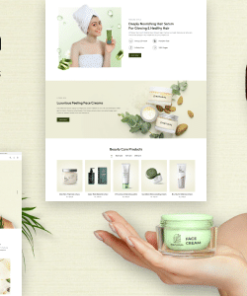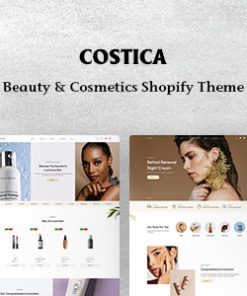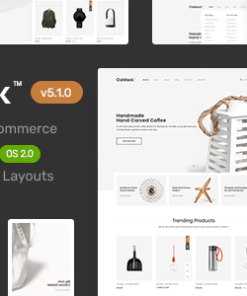Gravitizer Gravity Forms Material UI Styler
$11.00
Description
Info
Gravitizer lets you make your traditional looking Gravity Forms into Material UI design in single click.
You can customize each and every settings of your field using the live visual styler.
Convert into Material UI in one click


Live customize everything you see




Lots of features
![]()
![]()




Install
- Extract the zip file you get from Codecanyon
- You will find a file inside main folder named “gravitizer.zip”.
- Upload the gravitizer.zip from your dashboard.Finally activate it.
Usage
- Go to WordPress dashboard
- Go to edit forms
- Click on the field you want to edit
- Go to appearance tab
- Input all your settings.
- Finally save/update your form.
- Go to view page and you will see your form has Material UI loaded.You can customize the style by clicking on customize->Material UI
Update Log
Version 1.0.5 – 9 October, 2020
- Added auto update detector.
Version 1.0.4 – 11 August, 2020
- Fixed dynamic population of dropdown fields. - Removed extra warnings
Version 1.0.3 – 22 July, 2020
- Default date format fixed.
Version 1.0.2 – 17 June, 2020
- Entry view bug fixed. - Added support for phone number field. - Added support for website field.
Version 1.0.1 – 13 June, 2020
- WP_DEBUG warnings removed. - Conditional logic for dropdown fields working now.
Version 1.0.0 – 2 May, 2020
- First release
1. All digital products are the most recent version, with no possibility of free updates. After payment, you can request an update to the most recent version for 7 days if a new version is released. Get free support within 7 days.
2. After the purchase is confirmed, download links will be available for 7 days. If a license is required, please contact us via email or ticket for assistance with activation. Our license is only valid for activation and does not include support.
3.mailto:contact We provide Mobile, PHP script installation services for $19.90. Please create a backup after installation as we do not support re-installation. For mobile app source code, we do not offer installation services.
4. If you have any questions, please contact us by email contact@gplodoo.store or create a ticket on this page
5. Please note that any digital products presented on the website do not contain malicious code, viruses or advertising. You will receive the original files from the developers. We do not sell any products that have been downloaded from other websites.
6. The response time can last up to 6 hours.