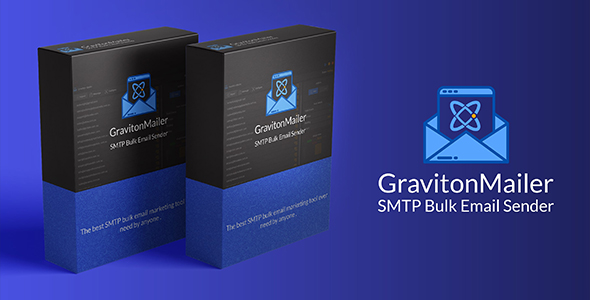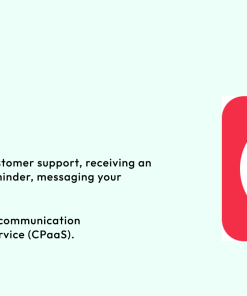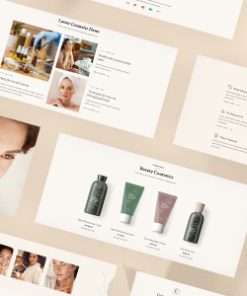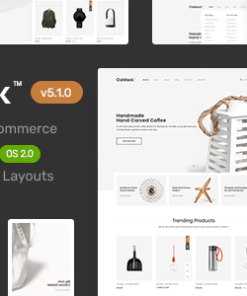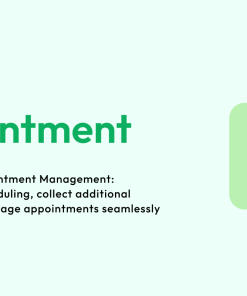SMTP Bulk Email Sender Graviton Mailer
$5.00
Description
SMTP Bulk Email Sender – Graviton Mailer
Graviton Mailer is simple general purpose SMTP bulk email sender . It can be used for you day to day email campaigns and other purposes. you can send customized email to each client using short codes . Graviton Mailer support any SMTP provider but make sure to download trial before purchasing and test your SMTP provider and for any assistance contact us in comments or email us on [email protected] .
Usage and Configurations:
- First import your emails CSV or Txt file by clicking import button on top left and open it .
- Now define you message with customise short codes and select your email format type i.e Plane Text, HTML or AMP NOTE: Your csv file must contain header in order to use short codes . you can see image below header is highlightedIn below image you can see how you can use shortcodes from your CSV file colums to create a customise message and subject.
- Now configure your SMTP settings . Click Configure on topbar and put your SMTP details . NOTE: every SMTP provider has different settings so make sure to read SMTP provider documention for that . If you want to use Gmail as SMTP then make sure to enable IMAP option in gmail settings and enable less secure app option in google account settings . After putting your SMTP credentials click Verify SMTP to check if it is correct .
- After SMTP verified close popup and the click Start button on top right of app to start sending emails .
1. All digital products are the most recent version, with no possibility of free updates. After payment, you can request an update to the most recent version for 7 days if a new version is released. Get free support within 7 days.
2. After the purchase is confirmed, download links will be available for 7 days. If a license is required, please contact us via email or ticket for assistance with activation. Our license is only valid for activation and does not include support.
3.mailto:contact We provide Mobile, PHP script installation services for $19.90. Please create a backup after installation as we do not support re-installation. For mobile app source code, we do not offer installation services.
4. If you have any questions, please contact us by email contact@gplodoo.store or create a ticket on this page
5. Please note that any digital products presented on the website do not contain malicious code, viruses or advertising. You will receive the original files from the developers. We do not sell any products that have been downloaded from other websites.
6. The response time can last up to 6 hours.