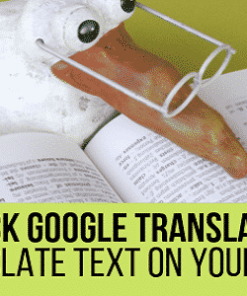Odoo Google Shopping Feed
Advertise your products on Google in Odoo!!
2 Modules Downloadable
Google is not just about search, but it also offers a powerful platform on target marketing which can drive a lot of traffic to your Odoo website and lead to higher conversions. Google product feeds or Google shopping is one of the most effective advertising tools present at your disposal.
About Google Shop
The Odoo Google Shopping Feed Module is intended to enable you to create product feeds on Odoo with your Google Merchant Center, allowing you to send product information from Odoo to your Google Merchant account.
Additionally, map the Odoo Product fields to the Google fields in order on the product price, description, and so on to appear correctly on Google Shopping. Originally, the service listed merchant-submitted prices and was monetized through AdWords advertising, similar to other Google services. Nevertheless, Google announced in late 2012 that the service would transition to a paid model in which merchants would have to pay the company to list their products on the service.
About Google Shopping
Google Shopping is one of the most targeted advertising tools available from Google. Google Shopping represents the most significant growth opportunity on most online retailers in 2019 (link >>https://searchengineland.com/google-shopping-represents-the-most-significant-growth-opportunity-for-most-online-retailers-in-2019-309913).
Depending on the size of your business, your potential audience/visitors can increase tenfold with Google Shopping. With proper management, your products can appear in organic searches from customers for the targeted population. It makes use of two platforms: Google Merchant and Google Adwords.
Google Merchant allows you to keep track of your website’s information, including photographs and pricing so that it appears in correct Google Shopping searches. While Google Adwords is the venue for promoting your products. You can manage your bidding, your budget, and much more from here. Posting your products on Google Shopping, on the surface, appears to enhance your consumer base and conversions.
Why Google Shop ??
Are you running an online web store where you are allowing your customers to search on products that you sell? If yes, you can use Google Shop to advertise your entire product catalog on the google shop where you have installed the Google Shop and add your odoo products to the Google Shop.
Suppose that we are having an online store of “Dresses” and we want our products to come on Google Searching. It will surely be a time-consuming process as one has to manage its products on his online store as well as on Google Shop. But, if we make use of the Google Shop and put all of our products in the Google shop Addons it would on sure be that the Dresses will be sent to the google shop. This reduces the time to sync the products to the google shop.
What is Google Merchant Account?
Google merchant account is your product control center on Google shopping Ads campaigns. It is where you save product data from your store. You can manage your product data on your google ads.
Once you have set up your advertisement strategy using Google Adwords and other platforms, this data is then rendered as feeds and automatically picked by Google.
It is appropriately displayed as ads feed to the customers in accordance with their intent, behavior on the internet and search queries.
Prerequisites to configure Odoo Google Product module with Google Merchant Console To configure the module successfully, you would need the following:
- A Google Developer Console account. This account is needed to obtain client Id and client secret on the configuration.
Click on the following link to create a Google Developer console account >> https://console.developers.google.com/
- A Google Merchant Account to get a merchant ID. Google merchant account is also needed to sync your and upload your product details from Odoo.
To create a new account open link https://www.google.com/retail/solutions/merchant-center
Then paste the merchant ID in Odoo under account menu.
Follow the steps below to verify your website.
Generating Client ID and Client Secret on Google Developer console.
- Once you have set up your Google Dev console account, click on credentials >> OAuth Client ID >> Web application.
- Now, choose any name on the configuration.
- Enter your website URL under field -“Authorized JavaScript origins”
- next, copy the callback URL from account menu in Odoo and paste it under the field – “Authorized redirect URIs”
- The client ID and client secret are automatically generated.
- Once you have obtained the Client ID and Client secret key form the Google dev console, go to your Odoo backend.
- Paste the client ID and Secret key in the account menu under Google product.
Verifying your Website with Google Merchant Account
- If you have logged into your Merchant account on the first time you would need to verify your shop domain with Google.
- Go to Business information >> Website.
- Enter your website URL and then choose the “I have access to my server” option to verify your website. (You can also use any one of the other two options available.)
- Then, click on “Upload an HTML file on my website”.
- Now, download the HTML file which is shown in the page under the steps. For example : google8156543780c743.html
- Then, in Odoo, go to account >> Token 1. Here, under merchant details. Paste the entire name of the file next to the field – “URL to verify”.
- Now, open the file and paste the text inside it under the field- “Data in URL”
- Go back to your Google merchant account and click on the URL in step 3 on that page. Something like this:- Confirm the upload by visiting https://demo.webkul.com/google8156540c7cf43.html.
- Your URL should be verified and you can start to send and sync product information to Google Shopping.
Detailed Features List
Introduce Dry Run Functionality and Product Tax Management
- Simulate Google Feed operations without impacting actual data.
- Seamlessly incorporate tax details into product price.
Check Merchant Product Status in Odoo
- You can view the product’s active status in the backend.
- The module shows details like created on, modified on, expiry date, etc.
Fetch Product’s Status in Bulk From Merchant Account
- Allows the user to fetch product status in the tree and form view.
- In the tree view, the user can fetch multiple products and in the form view, they can view a single product.
Integrate GMC With Odoo
- Configure Google Shopping with Odoo.
- Sync your Google merchant account with Odoo.
One-Step Domain Verification With Google
- Do away with the complex process of verifying your domain.
- Separate field which allows you to verify domain in simple steps
Manage Product Prices With Odoo Pricelist
- The price on Google Shopping ads can be managed Using Odoo pricelists
Upload Product Data To GMC
- The Odoo product data can be saved to Google merchant center.
- Product data can be sent individual product-wise or domain wise to the Google Merchant center.
- Customers can also use their account to update product data on Google Merchant Center by selecting cron.
Map Product Categories
- You can map the product categories available in Odoo with those of defined Google Product categories.
Update product mapping status manually from Odoo backend
- Even from the backend of Merchant Centre, you can manually update the state of the product mapping.
- You can mark a certain state on the product as updated or not updated using the module.
Map Product Fields
- Map the Odoo product fields with those of Google Product Fields
- You can also create custom fields on your Odoo products if the same is not available on the Google end.
Map Product Attributes field on Google Merchant Center
- You can even map product attributes to the Google Merchant Center using this module.
- Product attributes such as shape, size, and color can be mapped to the GMC using the product field.
Add admin email id to notify on OAuth token expiration
- Under configuration, you can specify an email address to receive notifications if the account’s OAuth token expires.
Delete products from the local and merchant centers simultaneously
- With this module, deleting one or more products in product mapping deletes the product from both the local and merchant center.
Detailed Features List
Introduce Dry Run Functionality and Product Tax Management
- Simulate Google Feed operations without impacting actual data.
- Seamlessly incorporate tax details into product price.
Check Merchant Product Status in Odoo
- You can view the product’s active status in the backend.
- The module shows details like created on, modified on, expiry date, etc.
Fetch Product’s Status in Bulk From Merchant Account
- Allows the user to fetch product status in the tree and form view.
- In the tree view, the user can fetch multiple products and in the form view, they can view a single product.
Integrate GMC With Odoo
- Configure Google Shopping with Odoo.
- Sync your Google merchant account with Odoo.
One-Step Domain Verification With Google
- Do away with the complex process of verifying your domain.
- Separate field which allows you to verify domain in simple steps
Manage Product Prices With Odoo Pricelist
- The price on Google Shopping ads can be managed Using Odoo pricelists
Upload Product Data To GMC
- The Odoo product data can be saved to Google merchant center.
- Product data can be sent individual product-wise or domain wise to the Google Merchant center.
- Customers can also use their account to update product data on Google Merchant Center by selecting cron.
Map Product Categories
- You can map the product categories available in Odoo with those of defined Google Product categories.
Update product mapping status manually from Odoo backend
- Even from the backend of Merchant Centre, you can manually update the state of the product mapping.
- You can mark a certain state on the product as updated or not updated using the module.
Map Product Fields
- Map the Odoo product fields with those of Google Product Fields
- You can also create custom fields on your Odoo products if the same is not available on the Google end.
Map Product Attributes field on Google Merchant Center
- You can even map product attributes to the Google Merchant Center using this module.
- Product attributes such as shape, size, and color can be mapped to the GMC using the product field.
Add admin email id to notify on OAuth token expiration
- Under configuration, you can specify an email address to receive notifications if the account’s OAuth token expires.
Delete products from the local and merchant centers simultaneously
- With this module, deleting one or more products in product mapping deletes the product from both the local and merchant center.
Related products
Miscellaneous
$4.00