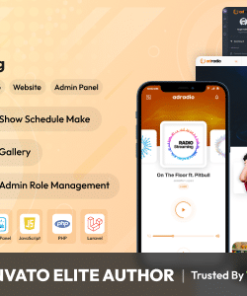Odoo Multi Websites
The module is a stand-alone solution if you are looking to host multiple independent websites from a single Odoo. It adds the features that facilitates you to create multiple websites and, manage, track and customize each of them separately from the same screen.
What are challenges in operating Multiple business domains/websites?
- If you own and operate multiple domains or business websites, then tracking them is a very difficult task.
- Managing and administrating every transaction and order from all the sites.
- Accurately dealing with invoicing and billing for each website.
- Real-time update of products on website i.e. theri stock and prices.
- Managing customers, promotions, and upkeep of each website.
So if you want to manage multiple websites, managing each of them using different tool can be tedious and overwhelming task.
What is the Odoo Multi-website Module?Your one-stop solution to build, launch, manage, maintain, customize, and grow each of your websites separately from one single software.
Why Do You need the Odoo Multi-Website module?If you want to run multiple website, you can manage and grow each of them using the module.
- If you own and operate multiple domains or business websites, then tracking them is a very difficult task.
- Managing and administrating every transaction and order from all the sites.
- Accurately dealing with invoicing and billing for each website.
- Real-time update of products on website i.e. their stock and prices.
- Managing customers, promotions, and upkeep of each website.
So if you want to manage multiple websites, managing each of them using different tool can be tedious and overwhelming task.
Handle End User Website Features & UI for your multiple Odoo websites
- Payment methods
- Shipping methods
- Logos
- Website menus
- Website themes
- Associated Social media channels
Manage Backend Functionality for each Website Separately
- Bills orders
- Invoices
- Inventory and Product stock
- Deliveries
- Purchases
- customers and more
Detailed Features ListBelow is the list of Module Name features
Create separate website for each of your businesses
- The module lets you create and host any number of websites in the same Odoo.
- Each website can have its own features, UI, Logos, name, etc.
- You can install individual Odoo modules (if available) for each website.
Unique website settings for each website in the backend
- You can manage the settings from each website separately from website settings.
- Set the shop, payment, shipping and other settings for each website separately.
Set individual payment methods for each website
- You can set the individual payment methods available for each website.
- Only selected payment methods are show up at the checkout page for website customers
Choose separate shipping methods for each website
- Each of your multi websites in Odoo van have its own shipping methods.
- You can choose to add the desired delivery methods to each site individually.
- Only added shipping methods are displayed to the visitors of that particular website
Design the homepage, website menu and other elements of each website
- You can choose to create the desired UI and functionality of each website.
- Install a different theme to each website
- Select which pages to add to each website like homepage, contact us, shop. etc
- Choose separate website Categories, Menus, Redirects, etc for each website.
Enable different pricelists and languages for each website
- You can set the available pricelists separately for each websiteÂ
- The Country groups and other geographical filters can also be set accordingly.
- Customize the websitesâ features as per the geographical area your business caters to.
Set different Promotional and analytical tools each website
- You can connect to the desired social media outlets to each website.
- You can also integrate each website to a same or different analytical tools.
Allow/disallow same login details across your multiple website
- Allow your customers to login from same credentials on all your hosted websites in Odoo.
- Manage the feature from the website settings.
- If disabled, the customer needs to create different login credentials for each website.
Filter orders for each website in the backend
- Filter the orders from each website in the backend.
- Manage orders for each website separately to avoid mismanagement.
- You can also Filter the transactions of each website.
- Similarly you can sort out invoices for each website in the Odoo.
Manage deliveries and picking separate;y for each website
- You can see each delivery operation according to the website.
- The pickings can be filtered and seen as per different hosted websites.
Create and maintain separate customer base according to each website
- Manage customers from all websites in single Odoo.
- You can filter the customer records as per the website in odoo.