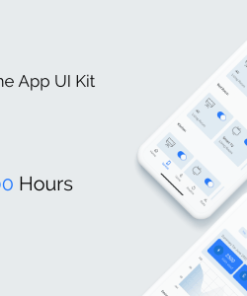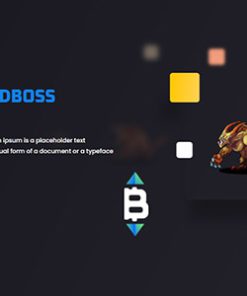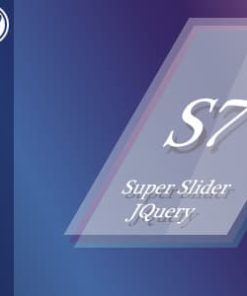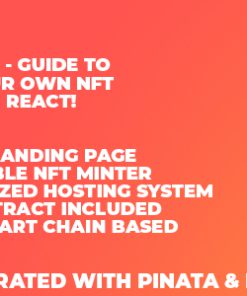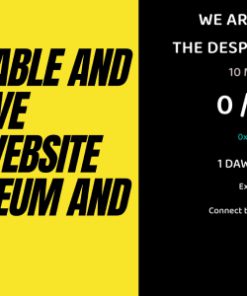Smart Alerts
$16.00
Smart alerts are used to advise and warn users who work with documents of certain types and kinds. The tool let you prepare an alarm for almost any use case and catch attention at the most suitable moment: when users work with a document form view. Despite of real simplicity to configure alerts, this Odoo app will become a powerful tool to caution and to communicate any message.
Category: Extra Tools
Tags: alerts, smart
Smart Alerts
Features
Smart alerts are used to advise and warn users who work with documents of certain types and kinds. The tool let you prepare an alarm for almost any use case and catch attention at the most suitable moment: when users work with a document form view. Despite of real simplicity to configure alerts, this Odoo app will become a powerful tool to caution and to communicate any message.
Applicable to any business work flow
Prepare alerts for any Odoo document type: sale orders, opportunities, contacts, pickings, so, any existing in your database. There might be an unlimited number of warnings for a record.
Configurable for general and for very specific cases
Choose which documents of this type should have alerts using the dynamic domain constructor.
You can apply restrictions by any storable field. For example, make announcements only for quotations (not sale orders), warn of invoices with total between 500 and 1000, pay attention only for suppliers (not customers), and so on.
You can apply restrictions by any storable field. For example, make announcements only for quotations (not sale orders), warn of invoices with total between 500 and 1000, pay attention only for suppliers (not customers), and so on.
Catchy appearance
Alerts are located above a form view to always meet the eye of any user who opens this document. Such warnings are updated each time a form is reloaded: when you open a record, when you save a document (including any button clicked), when you switch to a next record, etc.
There are 4 types of alert styles: danger (red), warning (yellow), info (blue), and success (green).
Beside text warnings, you may use simple HTML tags like links, underlining, etc.
There are 4 types of alert styles: danger (red), warning (yellow), info (blue), and success (green).
Beside text warnings, you may use simple HTML tags like links, underlining, etc.
How to use HTML for alert styles
Alerts security
Display alerts, if you want, only for pre-defined user groups. For instance, show a warning not for all sales people, but only for sales managers. Take into account, however, that any sales manager always has rights of a sales user.
The right to configure alerts belongs to the special user group – ‘Other / Smart Alerts Admin’. You can assign any user to do that job, but make sure he/she has read rights for a target Odoo model.
The right to configure alerts belongs to the special user group – ‘Other / Smart Alerts Admin’. You can assign any user to do that job, but make sure he/she has read rights for a target Odoo model.
Compatible with standard Odoo features
Alerts might be translated and, then, would be shown on a current user language.
The tool is compatible with multi companies: each branch has an own list of alerts.
The tool is compatible with multi companies: each branch has an own list of alerts.
Related products
Point Of Sale
$150.00
Javascript
$13.00
Interface Elements
$3.00
$7.00