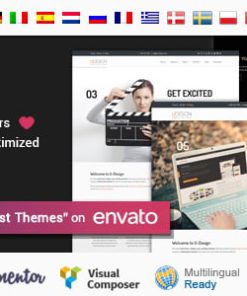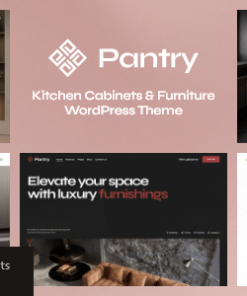Subcontracting in Job Order / Construction / Contracting Industry
$60.00
This app allows you to create subcontractor job orders in the system and allows you to share job orders to subcontractors and then subcontractors to view jobs in my account portal on a website.
Category: Projects
Tags: /, construction, Contracting, in, industry, job, order, Subcontracting
Subcontracting in Job Order / Construction / Job Contracting Industry
3 Modules Downloadable
This app allows you to create subcontractor job orders in the system and allows you to share job orders to subcontractors and then subcontractors to view jobs in my account portal on a website.
Main Features:
- Project Manager can Set Privacy Visible by Following Customer Option -This setting allows your subcontractor(s) to view job orders in My Account Portal.
- Project Manager can create Job Cost Sheet with Material, Labour and Overhead Costs for Job Order (This is from Job Costing Management App – (https://apps.odoo.com/apps/modules/16.0/odoo_job_costing_management)for more details.
- Allow Project Manager to create subcontractor job orders from internal job order form.
- Project Manager can add a purchase order line(s) and create a purchase order for subcontractor job order.
- Subcontractor Job Order will be linked with the Job Cost Sheet and Cost Line.
- Subcontractor receives an email after creating a subcontractor job by the project team.
- Allow Subcontractor to log in to the My Account Portal of your website and see Job Order(s) on My Account.
- Subcontractor can view List and Form View of Subcontractor Job Order on My Account Portal.
- For more details please watch below screenshots and watch the video.
Menus Available:
- Jobs
- Sub Contractors
- Subcontractor Jobs
- Sub Contractors
- Sub Contractors
Sample Users:
- Project Manager ==> Joseph
- Subcontractor User ==> Agrolait, Edward Foster