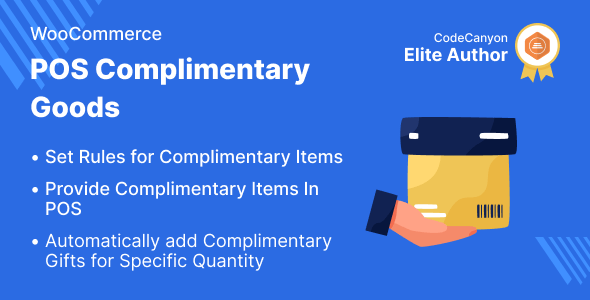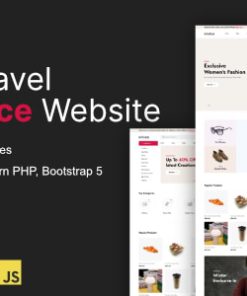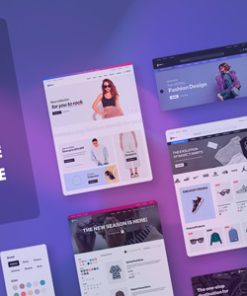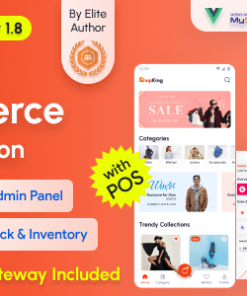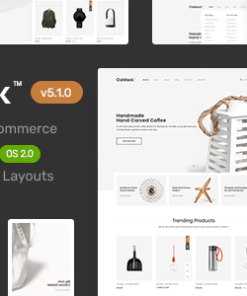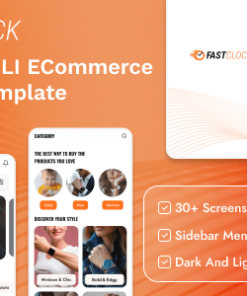WooCommerce POS Complimentary Goods
$11.00
Description
WooCommerce POS Complimentary Goods
WooCommerce POS Complementary Goods
When a particular quantity of any goods is purchased, WooCommerce POS Complementary Goods is used to automatically add a complimentary item to the POS cart.
When a POS user wishes to offer a customer a complimentary product in exchange for a specific quantity of any commodity.
The admin will establish the regulations for free products as well as products supplied as a bonus to clients.
This module is now compatible with WooCommerce’s new feature High-Performance Order Storage (HPOS)
Note – This plugin is an add-on to the Webkul’s Point Of Sales System for WooCommerce. So, to use this plugin you need to purchase our WooCommerce POS Plugin first.
Features of WooCommerce POS Complementary Goods
- Customers will receive free items based on the rules specified by the administrator for complementary goods.
- When the rule’s parameters are met, an admin can specify the things that will be provided as a complement to consumers.
- When particular quantities are purchased, complimentary presents are automatically added.
- This WooCommerce POS Complimentary Goods addon supports dark theme.
- Makes your consumers feel unique when they visit your store.
- Providing appealing deals enhance both client numbers and earnings.
- Complimentary rules apply to all products, product variations, and product categories globally.
Highlighted Features
1- At the point of sale, offer complimentary items
The complimentary gift will be customized in the WooCommerce backend by the administrator.
2- Select a complimentary gift for your clients
The administrator can choose the complimentary item that will be given to consumers who purchase a certain number of products.
3- Set the quantity of the purchase to include a complimentary item.
For adding supplementary products, you can quickly set a quantity in POS.
4- Establish Rules
Customers will be able to receive great things if the admin establishes rules for complementary items.