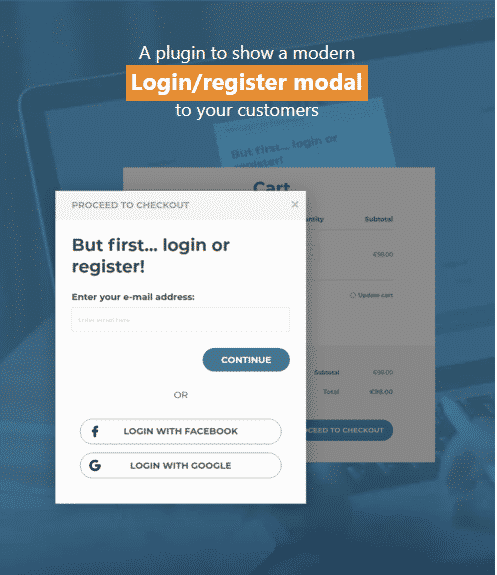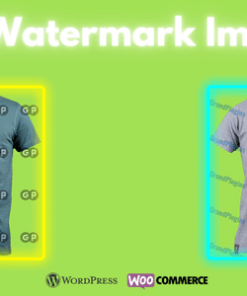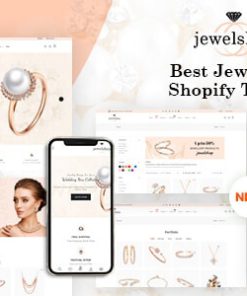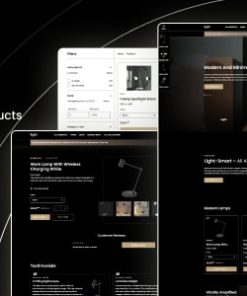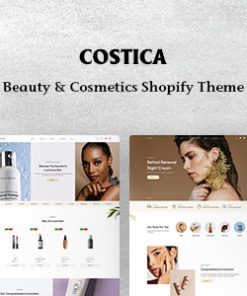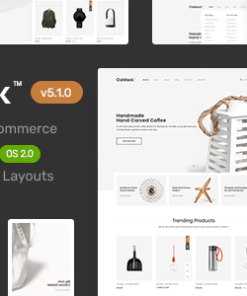YITH EASY LOGIN & REGISTER POPUP FOR WOOCOMMERCE
$23.00
Description
- Give your customers a usable, modern and quick solution to log in or register a new account in your e-commerce shop during the checkout.
- Make the password reset process much easier with a usable solution inspired to the one available on Amazon.
- Reduce the number of abandoned carts by letting users recover their password and complete the purchase without leaving the checkout process.
FEATURES
ADMIN:
- Set a custom width for the modal window
- Customize colors (background, overlay color, buttons, text…)
- Choose entrance and exit animation effects for the modal window
- Upload a custom icon for the Close (X) button
- Choose whether blurring the background or not
- Choose whether closing the modal window when the user clicks on the overlay or not
- Customize the texts of every step in the modal window using an integrated editor
- Choose whether enabling login with email and username or allow only email login
- Enable social login or not
- Customize the style of social login buttons
- Upload a default avatar for new users
- When setting a new password choose whether users have to enter it once or repeat it twice
- Show the privacy policy option as checked by default or not
- Choose whether using the standard WooCommerce recovery password option or enabling the password recovery with a code (Amazon style)
- Enable the login/register popup also out of the checkout process using CSS selectors.
- Autocomplete suggestions for email address input New
USER:
- Use the account username or email address to log in
- Log in through a Facebook or Google account
- Option to skip the popup and continue to checkout as a guest New
- Create a new account and set a password quickly, right from the modal window
- Click to get a code per email to reset the password and proceed with the payment without leaving the checkout process
1. All digital products are the most recent version, with no possibility of free updates. After payment, you can request an update to the most recent version for 7 days if a new version is released. Get free support within 7 days.
2. After the purchase is confirmed, download links will be available for 7 days. If a license is required, please contact us via email or ticket for assistance with activation. Our license is only valid for activation and does not include support.
3.mailto:contact We provide Mobile, PHP script installation services for $19.90. Please create a backup after installation as we do not support re-installation. For mobile app source code, we do not offer installation services.
4. If you have any questions, please contact us by email contact@gplodoo.store or create a ticket on this page
5. Please note that any digital products presented on the website do not contain malicious code, viruses or advertising. You will receive the original files from the developers. We do not sell any products that have been downloaded from other websites.
6. The response time can last up to 6 hours.