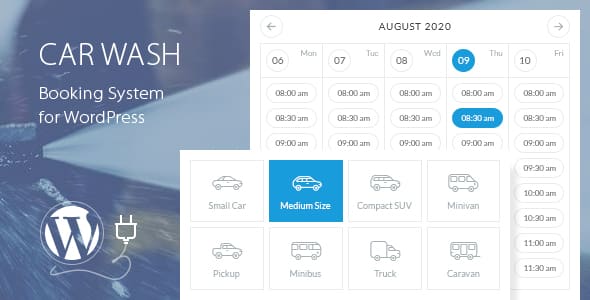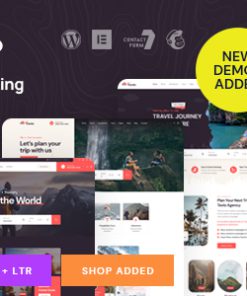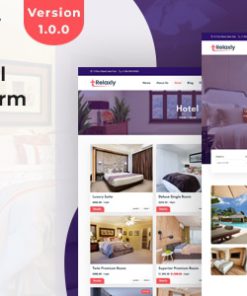Car Wash Booking System For WordPress
$14.00
Description
Car Wash Booking System For WordPress
Car Wash Booking System is a powerful auto wash booking plugin for WordPress. It will help you to setup a car wash reservation system for any of your websites. It provides a simple, step-by-step booking process with online payments, e-mail and sms notifications, WooCommerce and Google Calendar integration and an intuitive backend administration.
With Car Wash Booking System you can easily take online reservations. It will help you enhance customer service and manage your car wash business online. Now with WooCommerce, Paypal and Stripe Integration.
Backend Feature List of Car Wash Booking System for WordPress
Locations Module
- Create Your Own Booking System Based on Locations
- Each Location Is an Individual Booking Calendar and Form
- Unlimited Locations with Individual Settings for Each of Them
- Generate a Shortcode to Insert the Booking Form and Booking Calendar Into a Page or Post
- Specify How Services Are Displayed. Services, Will Display ‘a La Carte’ Services and Will Not Display Packages. Packages, Will Display Packages and Related Services Only. Packages and Services Will Display Both Packages and All Services
- Set the Currency From Among 160 World Currencies
- Set the Number of Slots (Carwash Posts Per Location) in Which Services Can Be Provided
- Specify How Many Services Will Be Shown When the Page First Loads with “Show More” Button at the Bottom of the List or Display All
- Specify How Many Time Slots Will Be Shown in Calendar When the Page First Loads with “Show More” Button at the Bottom of the List or Display All
- Select Whether to Reset the Form After a Successful Booking or Not
- Define Custom Summary Text for Your Clients
- Specify Working Days and Business Hours
- Specify Breaks
- Exclude Holidays or Custom Dates From the Calendar
- Select the Time Format to Be Displayed in Calendar
- Select the Date Format to Be Displayed in Booking Summary
- Set Booking Slot Size in Minutes e.g. 30 Min Slots Will Show Open Slots at 8:00, 8:30, 9:00 etc.
- Set Advance Booking Period to Allow Booking Up to Number of Days in Advance
- Set E-Mail Account Sender Details for Reservation Confirmation via E-Mail
- Define the Address and Contact Details for Location
- Define the Google Maps Coordinates for Location
- Customize Booking Form Colors Per Location
- Integration with Paypal
- Integration with Stripe
Vehicles Module
- Add Various Types of Vehicles with Different Level of Prices or Duration of the Service
- Set the Name of Your Vehicle Type
- Assign One of 24 Available Vehicle Type Icons or Assign Your Custom Image
- Unlimited Vehicle Types
Services Module
- Add Your Service – Set the Name, Description and Item Order
- Enter the Base Price of the Service in Value
- Enter the Base Duration of the Service in Minutes
- Enter Additional Details Depending on the Location and Vehicle Type
- Set the Availability of the Service for Location and Vehicle Type
- Set the Price of the Service for Location and Vehicle Type
- Set the Duration of the Service for Location and Vehicle Type
- Unlimited Services
Packages Module
- Add Your Package – Set the Name and Item Order
- Add Services to the Package or Define Them As Related (As Add-On Option for the Package)
- Enter Additional Details Depending on the Location and Vehicle Type
- Set the Availability of the Package for Location and Vehicle Type
- Set the Price of the Package for Location and Vehicle Type or Use the Price Calculated Based on the Sum of the Prices of Services Included
- Unlimited Packages
Bookings Module
- Browse New, New & Accepted, Accepted, Finished or Rejected Bookings
- Sort By Name, Location, Status, Price, Duration, Booking Date or Client
- Filter By Date, Location and Status
- View Single Booking Details with Status, Duration, Price, Location, Vehicle Type, Selected Package, Selected Services and Client Details
- Change Single Booking Status to Accepted, Rejected or Finished
Coupons Module
- Generate Discount Code Sets (Up to 1000 Per One Set) Giving Them a Number of Features Like Assign to a Location, Coupon Code Usage Limit, Percentage Discount or Quota Discount with the Possibility of Setting the Minimum Amount for Which the Discount Applies, Coupon Code Validity
- Browse Coupons with the Ability to Edit Each One Individually
Frontend Feature List of Car Wash Booking System for WordPress
- Responsive Design
- Retina Ready
- Flex Based Grid with Support for Older Browsers
- Ajax Driven
- Step Based Form
- Unlimited Booking Systems (Locations)
- Different Vehicle Types, Packages, Services, Prices, Durations, Settings, Color Scheme Per Booking System (Location)
- Different Packages, Services, Prices, Durations Per Vehicle Type
- Different Wash Menu Types – Services, Will Display All Services (‘a La Carte Menu’) and Will Not Display Packages. Packages, Will Display Packages and Related Services Only. Packages and Services Will Display Both Packages and All Services
- Vehicle Types with Icons or Images
- Packages with Price Calculated or Defined (Discounts)
- Packages with Total Duration Calculated
- Packages with Related Add-Ons
- Services with Description, Duration and Price
- ‘Show More’ Buttons for Services and Calendar
- Time Slot Based Booking
- Booking Summary with Date, Time, Calculated Duration and Total Price
Other Features of Car Wash Booking System for WordPress
- Registration / Login for Customers (Users)
- The User Can Set the Default Contact Details
- Detailed Documentation
- Demo Content Available with One Click Importer
- Fully Translatable with .po / .mo Files
- Valid Html5 Code
- Crossbrowser Compatible
We Are Trusted by 100,000+ Customers
We are a team of passionate people with 15+ years of experience and 10+ years of our presence on Envato Market. We specialize in WordPress, design, and development. Please follow us to stay up to date as we continue to craft our works.
1. All digital products are the most recent version, with no possibility of free updates. After payment, you can request an update to the most recent version for 7 days if a new version is released. Get free support within 7 days.
2. After the purchase is confirmed, download links will be available for 7 days. If a license is required, please contact us via email or ticket for assistance with activation. Our license is only valid for activation and does not include support.
3.mailto:contact We provide Mobile, PHP script installation services for $19.90. Please create a backup after installation as we do not support re-installation. For mobile app source code, we do not offer installation services.
4. If you have any questions, please contact us by email contact@gplodoo.store or create a ticket on this page
5. Please note that any digital products presented on the website do not contain malicious code, viruses or advertising. You will receive the original files from the developers. We do not sell any products that have been downloaded from other websites.
6. The response time can last up to 6 hours.