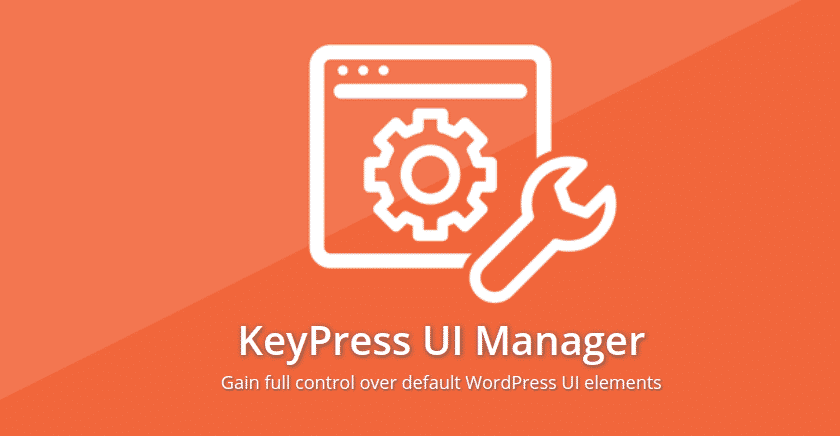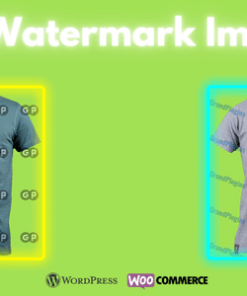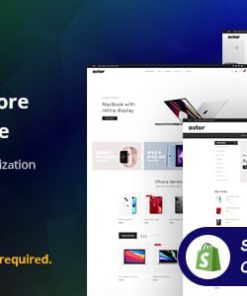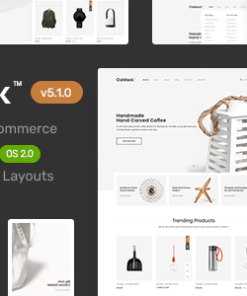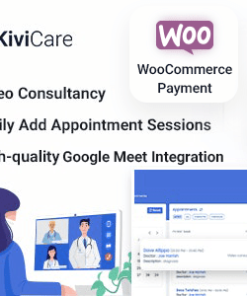Description
KeyPress UI Manager
Finally you can have complete control over all of the admin menus in your WordPress dashboard with the KeyPress UI Manager Plugin.
Completely Customize the Customizer!
Not only does UI manager allow you to edit your admin and toolbar menus, but it’s the first plugin on the market to give you an easy interface to edit the WordPress customizer menu. Now you can drag and drop to arrange, show and hide, rename, change colors, and add icons to menu items and sub-menu items.
Easy Familiar Interface
Don’t you hate plugins that don’t look like they belong in WordPress? So do we!
We use the native WordPress drag-and-drop interface that you’re used to seeing in the Widgets and Menu screen in so that you’ll know how to use our plugin right out of the box.
No other plugin makes it this easy to edit admin menus!


Powerful Filtering Options
While it’s easy to get up and running with UI Manager, we give you the power to have granular control over how your menus look and when they appear.
Using our “Views” and “Rules” systems, you can save menu configurations for all sorts of scenarios. This becomes even more powerful on WordPress Multisite where you can show different menus to users depending on:
- Role
- User
- Theme
- Sub-site (multisite only)
- WP Ultimo plan (multisite only)
Optimized For Multisite, Perfect for Single Installs
We specifically built this plugin with WordPress Multisite admins in mind. In fact, it’s the only plugin that allows you to edit the menus of the network admin, main site and subsites all separately.
But the plugin also works well in single install environments. Use it to help customize your turnkey website system and also use it as a tool for your individual client projects.
1. All digital products are the most recent version, with no possibility of free updates. After payment, you can request an update to the most recent version for 7 days if a new version is released. Get free support within 7 days.
2. After the purchase is confirmed, download links will be available for 7 days. If a license is required, please contact us via email or ticket for assistance with activation. Our license is only valid for activation and does not include support.
3.mailto:contact We provide Mobile, PHP script installation services for $19.90. Please create a backup after installation as we do not support re-installation. For mobile app source code, we do not offer installation services.
4. If you have any questions, please contact us by email contact@gplodoo.store or create a ticket on this page
5. Please note that any digital products presented on the website do not contain malicious code, viruses or advertising. You will receive the original files from the developers. We do not sell any products that have been downloaded from other websites.
6. The response time can last up to 6 hours.


![[COMBO] TWITTER TOOL MODULE FOR STACKPOSTS](https://gplodoo.store/wp-content/uploads/2024/11/85478fe5d768167bc5014f35af45813f-100x100.png)