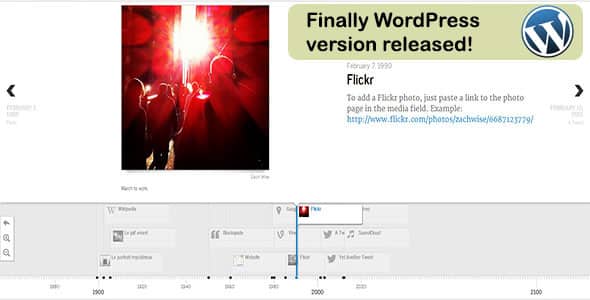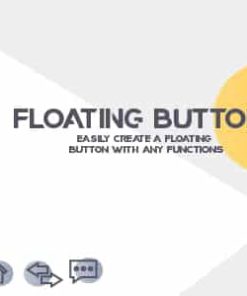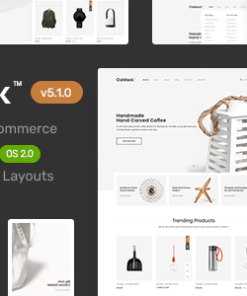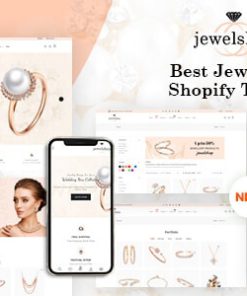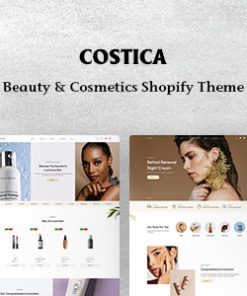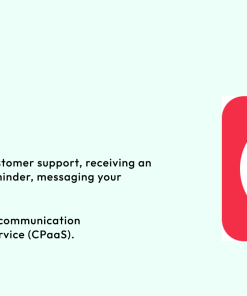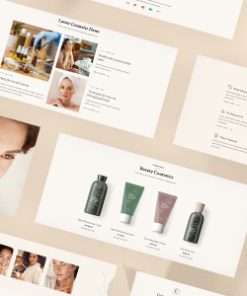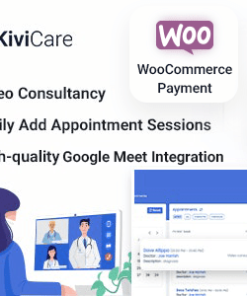Veriteco Timeline For WordPress
$3.00
Description
Making event, announcement websites are so easy after using WP VeriteCo Timeline!
WP VeriteCo Timeline (TimelineJS) integrates VeriteCo’s Timeline JS into the WordPress back-end.
Description
WPVT integrates the wonderful JS plugin created by VeriteCo seamlessly into your WordPress back-end. It allows you to manage timeline entries through a Timeline custom post type, wordpress normal post or you can timelined even your page if you want! WPVT automatically generates the JSON data file from your database and styles it according to your settings.
Shortcode
-
- Now creating a timeline is easier than ever with the WPVT shortcode.
- Or just put the code in your template where you want :
<?php echo do_shortcode("[WPVT]"); ?>
If you like the plugin, please rate it with 5 stars
Supported Sites
-
-
-
- Wikipedia
- Youtube
- Google Map
- Vine
- Flickr
- SoundCloud
- Vimeo
-
-
Installation
1. Upload the `wp-veriteco-timeline` to the `/wp-content/plugins/` directory 2. Activate the plugin through the 'Plugins' menu in WordPress 3. Adjust settings under `Settings -> WP Timeline` 4. Create some timeline entries under `Timeline` custom post type or just define your old posts or pages as timeline! 5. Use shortcode `[WPVT]` in your page
Click this link to see live websites who uses the VertiCo Timeline: Live Sites
1. All digital products are the most recent version, with no possibility of free updates. After payment, you can request an update to the most recent version for 7 days if a new version is released. Get free support within 7 days.
2. After the purchase is confirmed, download links will be available for 7 days. If a license is required, please contact us via email or ticket for assistance with activation. Our license is only valid for activation and does not include support.
3.mailto:contact We provide Mobile, PHP script installation services for $19.90. Please create a backup after installation as we do not support re-installation. For mobile app source code, we do not offer installation services.
4. If you have any questions, please contact us by email contact@gplodoo.store or create a ticket on this page
5. Please note that any digital products presented on the website do not contain malicious code, viruses or advertising. You will receive the original files from the developers. We do not sell any products that have been downloaded from other websites.
6. The response time can last up to 6 hours.