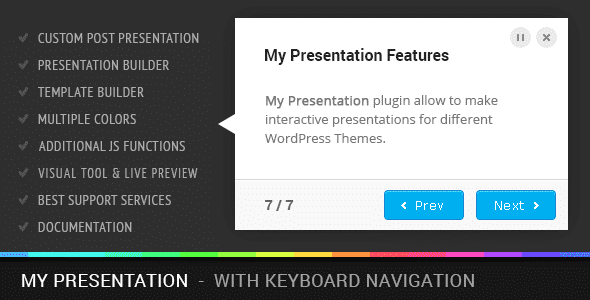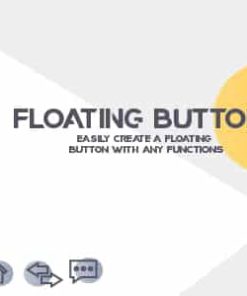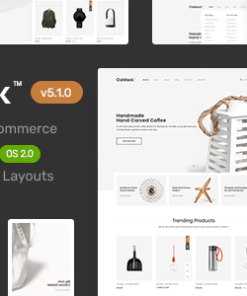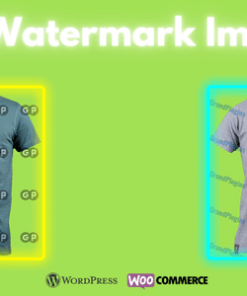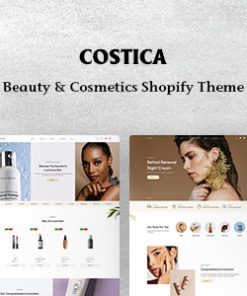My Presentation
$3.00
Description












My Presentation is a plugin for WordPress that allows to create presentations of different elements/features directly into the frontend of any theme.
Very often the sites contain special items, original design or unique features that the developer wants to put in the record and to present them in a simple form to its users. For these reasons it would be welcomed a quick and cheap solution that will save your time and resources, meanwhile bringing a considerable value for users.
For that was created My Presentation plugin, which allows the site administrator to put out those features which sets it apart from other products on the market.
A presentation is composed of one or more tooltips that are attached to different html elements from pages. Tooltips has different global and individual settings which allows you to personalize it in different ways at different elements of a page. Also there are an API for javascript that permit different hacking methods over tooltips.
My Presentation plugin is accessible to anyone and saves precious time. Also the plugin comes with a premium support for users. This product is a solution that allows you to put in evidence any element no matter how crowded is the web page. It also allows you to realize a conscious and pleasant navigation for your visitors. More than that, the plugin allows you to you interact more intensively and in a much more comfortable way with visitors. Thus they will be impressed by your page.
Possible cases for use:
- it is necessary for the user to perform some initialization steps to understand how work certain parts of the site.
- visitors must navigate step by step from one element to another.
My Presentation plugin can be used by a simple WordPress user for personal purposes like: blog presentation, services, customization, etc; as well as by professional developer of WordPress that can use it for commercial products presentation.
My Presentation plugin – most important Features


From plugin options you can customize keyboard navigation.


Keboard navigation was implemented at the request of users and is available from version 0.2


With My Presentation plugin you can build new templates for tooltips that will be used in presentations. The new templates are built based on four predefined templates: Basic White, Basic Dark, Flat White and Flat Dark.


Also is possible to change the color of the buttons for all skins.


Examples and methods of using the plugin My Presentation in the forms and use with events focusIn / focusOut, autorun and simple navigation ( next / prev ).


In the new version, plugin, self-identify custom posts. Therefore attaching presentations on different types of resources is much easier. Also, we can attach a presentation to all posts of a certain type. From version 0.5 were made the major changes like support for responsive themes and visual attach and live preview tooltips.


From version 0.5 plugin “My Presentation” contains feature “Visual Attach Tooltip”. Attaching is done with just one click. Select the item to which it’s attached tooltip and jQuery selector completes itself.


Also from version 0.5 plugin “My Presentation” contains feature “Live Preview Changes”. This feature allows you to build a presentation in the most convenient, fast and accurate way that will definitely fascinate your customers.
The plugin has a very detailed documentation and includes all points that may interest you. Also offers forum and contact form for a faster interaction.
Changelog
version 0.8 (December 19, 2014)
- Fix bug ( jQuery Selector ) – file: presentation.js /trunk/my-presentation/media/admin/js/
- Fix small bug ( php code ) – file: mythemes.plg.ahtml.class.php /trunk/my-presentation/fw/
- Hook Priority ( wp_footer ) – file: my-presentation.php /trunk/my-presentation/
- Add new options “Next label” and “Previous label” – files:
general.settings.php /trunk/my-presentation/cfg/settings/
default.php /trunk/my-presentation/cfg/
mythemes.plg.presentation.class.php /trunk/my-presentation/fw/
mythemes.plg.frontend.class.php /trunk/my-presentation/fw/
version 0.7 (June 20, 2014)
- Fix small bug ( php code ) – file: taxonomies.php /trunk/my-presentation/cfg/resources/
version 0.6 (June 10, 2014)
- Fix bug ( php code )
- Fix small issues with Layout Builder ( pick color )
version 0.5 (May 05, 2014)
- NEW ! Visual Attach Tooltips ( jQuery selector completes itself. )
- NEW ! Live Preview Tooltips Changes
- Fix small issues with Responsive themes
version 0.4 (March 22, 2014)
- Adapted for responsive themes
version 0.3 (March 19, 2014)
- Fix small issues with Modal Tooltip
version 0.2 (January 18, 2014)
New features
- Keyboard navigation
- Previous Button for navigation
- Autodetect Custom Posts
- Attach a presentation to all items for posts types
- Pause button can be disabled
- Plugin is using browser’s local storage to save data about tooltips
version 0.1.1 (December 27, 2013)
fixed warnings on save presentations
- mythemes.plg.presentation.class.php – /trunk/plugins/my-presentation/fw/
1. All digital products are the most recent version, with no possibility of free updates. After payment, you can request an update to the most recent version for 7 days if a new version is released. Get free support within 7 days.
2. After the purchase is confirmed, download links will be available for 7 days. If a license is required, please contact us via email or ticket for assistance with activation. Our license is only valid for activation and does not include support.
3.mailto:contact We provide Mobile, PHP script installation services for $19.90. Please create a backup after installation as we do not support re-installation. For mobile app source code, we do not offer installation services.
4. If you have any questions, please contact us by email contact@gplodoo.store or create a ticket on this page
5. Please note that any digital products presented on the website do not contain malicious code, viruses or advertising. You will receive the original files from the developers. We do not sell any products that have been downloaded from other websites.
6. The response time can last up to 6 hours.