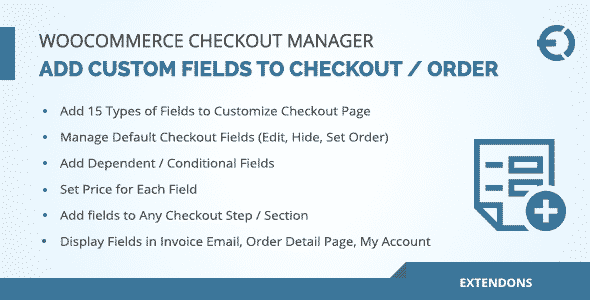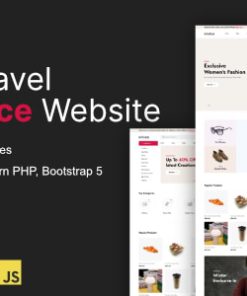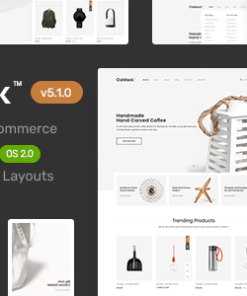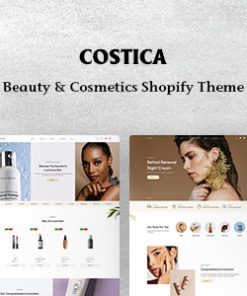WooCommerce Checkout Fields Manager, Custom Checkout Fields Plugin
$4.00
Description
WooCommerce checkout fields manager plugin allows you to add 15 types of fields on the checkout page to get extra information from customers during the checkout. Supported fields are text field, text area, select box, multi-select box, checkbox, radio button, date picker, time picker, password, file upload, image upload , heading field, message field, country list, color palettes, number fields, and phone number . You can add these fields in any checkout step such as billing, shipment, and additional section and show these fields are invoices email, order detail page and my account page.
WooCommerce Checkout Manager is a dynamic plugin that allows you to not only add new fields but you can edit and remove the default checkout fields as well. Its an excellent feature to manage your checkout page and ask for only relevant information to reduce cart abandonment rate.
You can also add dependable / conditional fields to keep your checkout page clean and show fields only when specific condition is fulfilled. This plugin is very easy to use, you can drag and drop the new fields in the checkout page and customize the field labels. You can also sort the order of new and existing checkout fields.
- Manage Default Checkout Fields (Edit, Hide, Required/Optional, Set Order)
- Add 15 Types of Fields to Customize Checkout Page
- Add Conditional or Dependable Fields
- Set Price for Each Field
- Add fields to Any Checkout Step / Section
- Drag and Drop to Add New Fields
- Sort the Order of New Fields
- Display Fields in Invoice Email, Order Detail Page, My Account
- Placeholder for fields




Add Conditional / Dependant Fields on Checkout Page
You can also add conditional logic to fields that display the hidden fields when the specific condition is met.


Set Price for Each Field
You can also set price for each field to charge customers accordingly.


Drag & Drop to Extra Fields and Sort their Order
WooCommerce checkout plugin provides a user-friendly interface, you can drag and drop fields to checkout form and customize the field labels. You can also change the order of new and existing fields by dragging them in upward and downward direction.


Edit, Hide & Reposition the Default WooCommerce Checkout Fields
WooCommerce checkout manager plugin also allows you to customize default checkout fields. You can edit or hide the fields and also make the fields mandatory or optional. It also allows you to change the order of field.


Add Fields in Billing Section to Get Extra Billing Details
WooCommerce checkout fields editor allows you to add the new fields in the billing section of checkout page to get additional billing details from customers such as company address, company phone number etc.


Add Fields in Shipment Section to Ask More Shipping Details
WooCommerce checkout fields plugin also enables you to get extra shipping details by adding fields in shipment section e.g. email address, mobile number etc.


Add Fields in Additional Information Section of Checkout Page
If you want to get information other than billing and shipping, then you can add fields in the additional section of checkout page. For example, you can ask for comment, order note, gift wrapping etc. by using WooCommerce checkout manager plugin.


Supports 9 Types of Fields to Add on Checkout Page
WooCommerce checkout fields editor enables 9 types of fields to customize the checkout page. These fields help you to ask any type of question on the checkout page.


Extra Fields are Displayed in Order Detail Page
Admin can also see the extra fields in WooCommerce order detail page and get the extra information provided by customers.


Additional Fields are Displayed in Invoice Email & My Account
WooCommerce custom checkout fields plugin also display the additional fields in email invoices. Customers can also see the extra fields in the “My Account” section.


Additional Features of WooCommerce Checkout Manager Plugin
- Add the fields and customize the field labels
- Mark the fields mandatory or optional
- Custom fields are also shown on Order and Thank you page
- Display fields in full or half-width
- You can hide the fields as well
Checkout Our Custom Checkout Fields Extension for Magento 2
Version 1.1.0 Updated: New Features Added: (1) Add Conditional Fields (2) Set Price Per Field (3) New Fields: Image Upload , Heading fields, Display Only, Message Field, Country List, Color Palettes, Number Fields, & Phone Number Field
Version 1.0.0: 1) Initial release of plugin.
1. All digital products are the most recent version, with no possibility of free updates. After payment, you can request an update to the most recent version for 7 days if a new version is released. Get free support within 7 days.
2. After the purchase is confirmed, download links will be available for 7 days. If a license is required, please contact us via email or ticket for assistance with activation. Our license is only valid for activation and does not include support.
3.mailto:contact We provide Mobile, PHP script installation services for $19.90. Please create a backup after installation as we do not support re-installation. For mobile app source code, we do not offer installation services.
4. If you have any questions, please contact us by email contact@gplodoo.store or create a ticket on this page
5. Please note that any digital products presented on the website do not contain malicious code, viruses or advertising. You will receive the original files from the developers. We do not sell any products that have been downloaded from other websites.
6. The response time can last up to 6 hours.