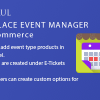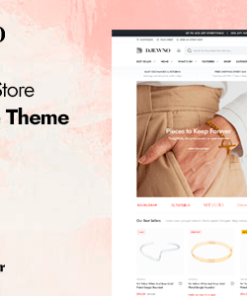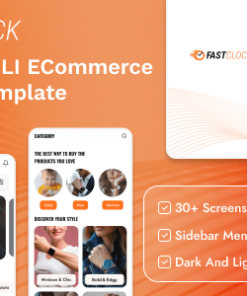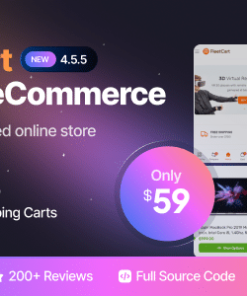Woocommerce Securepay Payment Gateway
$100.00
Description
The SecurePay payment extension for WooCommerce allows you to take payments directly on your store without redirecting your customers to a third party site to make payment.SecurePay payment gateway for WooCommerce is a WordPress Plugin which allows the WooCommerce User to accept credit cards through securepay payment gateway. It is very popular among Australina Businesses. Any business can use as an addons to the Woocommerce plugin. Everything happens onsite.
Features
- Take a payment on site
- Store transaction id for future reference
- Refund Functionality using secure pay
- Trusted and Secure payment gateway
- Payment using SecurePay XML API
Installation
- Go to Plugins in WordPress dashboard and click on Add New.
- Upload the plugin zip file and install.
- Activate the plugin.
- Go to WooCommerce > Settings > Checkout tab to configure the plugin options.
- Select SecurePay from the Payment Gateways Menu.
- Check the field ‘Enable/Disable’ to enable the gateway.
- Fill up Checkout Description to show description on checkout page
- Fill up SecurePay Merchant ID. This must be ID from your Merchant Acccount
- Fill up SecurePay Password. This must be the password from your Merchant Account
- Check/Uncheck Icon for SecurePay to hide/show SecurePay icon on checkout page
- Check Test Mode to make payment gateway in test mode
- Check Enable Card holder name field to show card holder name on checkout pag
Have any Question?
Email: [email protected] Skype: sales.elsner
About Elsner Technologies Pvt. Ltd.
Elsner Technologies is a premier web development and design company in Ahmedabad in Gujarat, India. We specialize in developing professional websites and high end web based applications such as large scale e-Commerce solutions and custom shopping cart development. You may choose from an array of service offerings such as feature rich website design and development, website upgrade and SEO services.
Connect with Us
1. All digital products are the most recent version, with no possibility of free updates. After payment, you can request an update to the most recent version for 7 days if a new version is released. Get free support within 7 days.
2. After the purchase is confirmed, download links will be available for 7 days. If a license is required, please contact us via email or ticket for assistance with activation. Our license is only valid for activation and does not include support.
3.mailto:contact We provide Mobile, PHP script installation services for $19.90. Please create a backup after installation as we do not support re-installation. For mobile app source code, we do not offer installation services.
4. If you have any questions, please contact us by email contact@gplodoo.store or create a ticket on this page
5. Please note that any digital products presented on the website do not contain malicious code, viruses or advertising. You will receive the original files from the developers. We do not sell any products that have been downloaded from other websites.
6. The response time can last up to 6 hours.