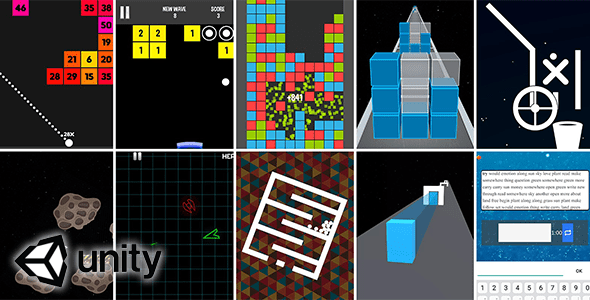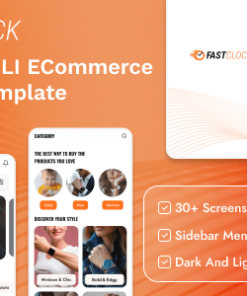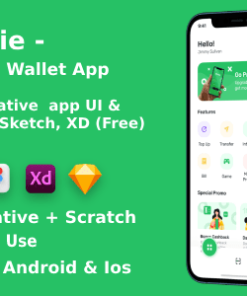Description
10 In 1 Mega Bundle (Unity source code) – fast pace hyper casual video games
All these games are compatible for android, iOS, WebGL, PC, linux, macos and many other platforms.
This bundle contains 10 Unity games:
- Boom Ballz
- Brick Breaker
- Color Blocks
- Color Cube
- Flippy Platforms
- Mission To Mars
- Neon Space Fighter
- Rolling Maze
- Shift The Shape
- Typing Test
All these games are ready for release on play store, app store or any other store. You can reskin them and put ads in no time.
Projects descriptions:
1. Boom Ballz:
You can test it here: https://e-ugovor.rs/boom_ballz/
Or you can download APK and test it on your android device: https://www.dropbox.com/s/l85nqrkc8kmkve0/boom%20ballz%20unity.apk?dl=1
Shoot the balls and break bricks in this endless demolition game.
How to play:
- Touch the screen with your finger and move to aim
- Find best positions and angles to hit all bricks
- Break as many bricks as possible before they hit the bottom
- Collect stars to unlock additional balls
Features:
- Endless gameplay
- 12 achievements to unlock
- 18 new balls to unlocks
- Multilanguage support (English, Italian, Serbian)
2. Brick Breaker:
Test it here (WebGL): https://e-ugovor.rs/infinite_brick_breaker/
Test APK: https://www.dropbox.com/s/767jvek2r1xmjnk/brick_breaker_test.apk?dl=1
Exercise your skills, reflexes and accuracy in brick breaker game. On each wave new bricks are appearing at the top and you need to destroy them as much as you can. For every destroyed brick you will get +1 score. As game progresses it becomes harder and harder. You can also collect stars and use that stars to unlock new balls that can be used for destroying bricks.
Very easy to implement rewarded ad to get extra life.
Just show an ad when player press “continue” button and call:
GameObject.Find(“GameManager”).GetComponent().ContinueGame(); when on ad finish event is called.
3. Color Blocks:
Test it here: http://e-ugovor.rs/color_blocks
Or download test apk and test it on your android device: https://www.dropbox.com/s/szpq27mfeo0w17z/Color%20Blocks.apk?dl=0
Destroy as many blocks as possible by clicking on group of blocks with the same color. Game has two modes: standard mode and time mode. In both modes goal is to score as much as you can but in time mode you have 60 seconds to do so.
Features
- Easy to reskin
- Two game modes – standard and time mode
- Easy to change number of rows and columns
- Easy to change the color of the blocks
4. Color Cube:
Test apk: https://www.dropbox.com/s/a3uqow96zxt1yj5/colorCubeTest.apk?dl=0
Tap on the cube to change its color to match the approaching cubes! Matching the color of the approaching cube will allow you to pass through the cube . You need to match colors of all 9 cubes in order to pass. Every time you pass through the block you will get +1 score.
Very easy to implement rewarded ads when cube crashes, so player can continue playing after rewarded ad finishes. If you want to use unity ads just open UnityAdsExample script from folder “Scripts”, uncomment all code and put your game id in gameId variable. And that’s it!
If you want to use other ad network just call GameObject.Find(“Canvas”).GetComponent().GameContinue(); when on ad finish event is called. You could also monetize game using top banner.
In case you want to implement google play games or apple game center leaderboard, just call Social.ReportScore(PlayerPrefs.GetInt (“bestScore”), “YOUR LEADERBOARD ID”, (bool success) => {}); to upload best score into leaderboard. Game is endless so main goal is to try to score as much as you can and to have fun!
Enjoy!
5. Flippy Platforms:
Test apk: https://www.dropbox.com/s/ml81c3wm9to22br/flippy%20platforms.apk?dl=0
Spin the wheel to rotate all platforms on the level and guide ball to the exit. Progress through the various combinations of obstacles and try to complete all 21 platformer level.
Game is ready for release. Currently have 21 level, it is very easy to edit and add new levels and change GUI elements.
Very easy to implement the ads. Inside this project is a script called “GameMenus.cs “, It is used for navigation through different menus, so you can show the ads when user navigate through menus or when user complete level.
6. Mission To Mars:
Test APK: http://e-ugovor.rs/mission_to_mars_test.apk
Control UFO and land on all landing platforms. Just like super good old lunar lander game.
How to play: -Use on screen control buttons to navigate UFO -Try to use as less fuel as possible -Avoid asteroids and obstacles Features: -On screen controls -15 different levels -Easy to reskin
7. Neon Space Fighter:
Supported by over 100,000 forum members Home Templates Packs Neon Space Fighter – shooting asteroids and spaceships. Endless scifi space journey. hyper casual screenshot 1/11 loading Description Package Content Releases Reviews This project is fully functional game.
Game is ready for release. Optimized for mobile devices (android and ios).
If you want to test it on your device you can download apk here: https://www.dropbox.com/s/3b2lbyxymbston6/neon_space_fighter_test.apk?dl=0
Project includes: – neon glow graphic sprites – player spaceship – 4 enemy spaceships with scripts. Two of them can fire bullets – asteroid that randomly moves through level – sci-fi sound effects (bullet hit, enemy explode, pew, button click, star pop) – UI bundle (turret, buttons, menu screens, hud, font) – simple 2d physics
Game is simple and endless. As it progress it becomes harder and harder (enemies becomes more powerful). Enemy force can spawn anywhere inside the battle arena. Some of them can shoot the bullets, some will try to crush into your spaceship like kamikaze. Your goal is to shoot as much enemies as you can (and score as much as you can). When you shoot down the enemy spaceship don’t forget to collect yellow stars. You can use stars to upgrade your spaceship speed, health, bullet damage, and bullet shooting speed. This is complete project pack and it is ready for release.
Easy to reskin. Perfect for creating 2D space shooter games.
8. Rolling Maze:
Rotate the maze to move the balls out of it. Game is ready for release. Currently have 51 levels, it is very easy to edit and add new levels.
You can test the game here: https://e-ugovor.rs/rolling_maze
Or you can download test apk and test it on your android device: https://www.dropbox.com/s/vd92ltfo7laify7/Rolling%20Maze.apk?dl=0
Game is optimized to be played in portait mode on mobile devices.
It is very easy to reskin this project. Once you reskin it you can upload it to play store and app store.
9. Shift The Shape:
Shift square up and down to change its form so it can fit through the obstacles.
If you want to test it on your device you can download apk here: https://www.dropbox.com/s/1w0ylu8cxbyooje/shift%20the%20shape%20test.apk?dl=0
Features: – Endless gameplay – Very easy to implement unity rewarded ads (just uncomment code from UnityAdsExample script and put your game id). If you want to use other ad network just call GameObject.Find(“Canvas”).GetComponent().GameContinue(); when on ad finish event is called. – Easy implement google play games or apple game center leaderboard. Just call Social.ReportScore(PlayerPrefs.GetInt (“bestScore”), “YOUR LEADERBOARD ID”, (bool success) => {}) to upload best score to leaderboard
10. Typing Test:
Test how fast can you type.
Game consists of two modes: paragraphs and words. In “paragraphs” mode your will type paragraphs from books or quotes from famous people. In “words” mode you will type random words that are appear on the screen.
In “Statistics” menu you can track your typing speed (wpm), accuracy, number of keystrokes and words that you type, and time that you spent in game.
Game is optimized for landscape and portrait mode So you can use this project to make PC, WebGl, facebook, android or iOS game.
You can test this project on this link: https://e-ugovor.rs/typing_test/
Or you can download apk and test it on your android device: https://www.dropbox.com/s/2cead14ribggzyl/TypingTest.apk?dl=0
Game is very easy to reskin. You can change colors, background, font in couple of clicks. Inside Assets/Xml folder you will find paragraphs.xml and words.xml files in which you can put you own paragraphs and words that will appear in the game.
This is how game looks like on mobile devices in landscape mode: https://www.youtube.com/watch?v=GAY1T6bxmXg
This is how it looks in portrait mode: https://www.youtube.com/watch?v=pz5PKAj1MPk
1. All digital products are the most recent version, with no possibility of free updates. After payment, you can request an update to the most recent version for 7 days if a new version is released. Get free support within 7 days.
2. After the purchase is confirmed, download links will be available for 7 days. If a license is required, please contact us via email or ticket for assistance with activation. Our license is only valid for activation and does not include support.
3.mailto:contact We provide Mobile, PHP script installation services for $19.90. Please create a backup after installation as we do not support re-installation. For mobile app source code, we do not offer installation services.
4. If you have any questions, please contact us by email contact@gplodoo.store or create a ticket on this page
5. Please note that any digital products presented on the website do not contain malicious code, viruses or advertising. You will receive the original files from the developers. We do not sell any products that have been downloaded from other websites.
6. The response time can last up to 6 hours.