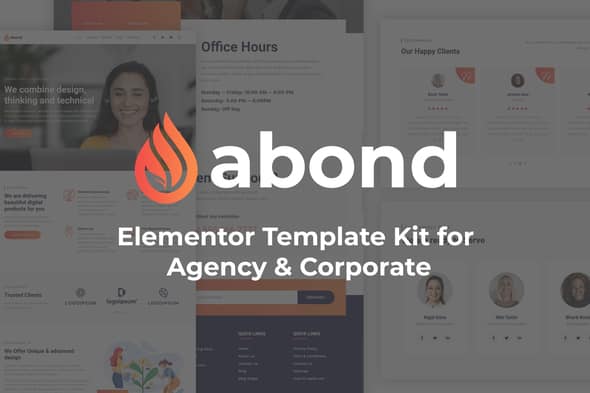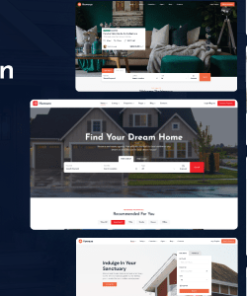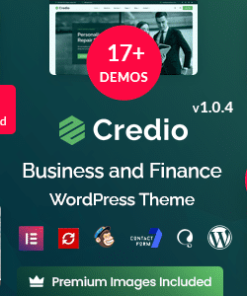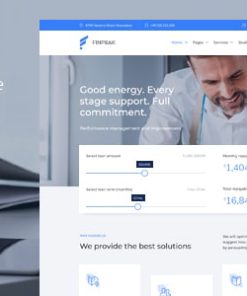Abond Agency Corporate Elementor Template Kit
$5.00
Description
Abond – Agency Corporate Elementor Template Kit
Abond Elementor Template Kit will help you to create stunning website for your agency specially. You can easily create faster and professional website without technical knowledge. A stunning landing page that showcase your services and about your company. Ready made template and block that you can easily import and start adding your own content.
Features
- Hero area with image, title and call to action
- Team member listing
- Client testimonials slider
- Statistic counters
- Video in popup
- Accordion content
- Fully compatible with Elementor
- Cross browser compatible
- Quick and easy templates import feature
- Lifetime free updates
- Fully Mobile Responsive
- Header and Footer Builder
Page templates included
- Home
- About
- FAQs
- Pricing
- Gallery
- Services
- Contact
- 404
Plug-ins Used
- Elementor
- ElementsKit Lite
- MetForm
How To Install
To use the ‘Template Kit import’ plugin, follow the steps below
- Install the plugin from Plugins > Add New by searching for Template Kit Import. If you use FTP to install plugins, you can download it from https://wordpress.org/plugins/template-kit-import
- Once the plugin is activated, go to Tools > Template Kit
- Click on Upload Template Kit ZIP File to browse to your zip file and import.
- Your Template Kit preview will appear. Click View Installed Kit:
- An orange banner will appear if your kit requires additional free plugins. Click Install Requirements for details.
- A popup will appear listing the plugins your kit needs to be installed or activated. Click Install Requirements to proceed.
- Start importing your templates by clicking the Import Template button on the desired template.
For more information please read the official documentation from envato: https://help.market.envato.com/hc/en-us/articles/360038112932-How-to-use-the-Template-Kit-Import-plugin-from-Envato
How to import Metform custom form
- Import metform template –
- Import the template where the form appears, then edit in Elementor. –
- Click the Metform widget in the column where the form should be and click Edit Form. –
- Select New, leave blank selected then click Edit Form button –
- Click ‘Add Template’ grey folder button. –
- Click ‘My Templates’ tab. –
- Choose your imported metform template, then click ‘Insert’.
- Once the template is loaded, click ‘Update’.
1. All digital products are the most recent version, with no possibility of free updates. After payment, you can request an update to the most recent version for 7 days if a new version is released. Get free support within 7 days.
2. After the purchase is confirmed, download links will be available for 7 days. If a license is required, please contact us via email or ticket for assistance with activation. Our license is only valid for activation and does not include support.
3.mailto:contact We provide Mobile, PHP script installation services for $19.90. Please create a backup after installation as we do not support re-installation. For mobile app source code, we do not offer installation services.
4. If you have any questions, please contact us by email contact@gplodoo.store or create a ticket on this page
5. Please note that any digital products presented on the website do not contain malicious code, viruses or advertising. You will receive the original files from the developers. We do not sell any products that have been downloaded from other websites.
6. The response time can last up to 6 hours.
Related products
Product Uncategorised