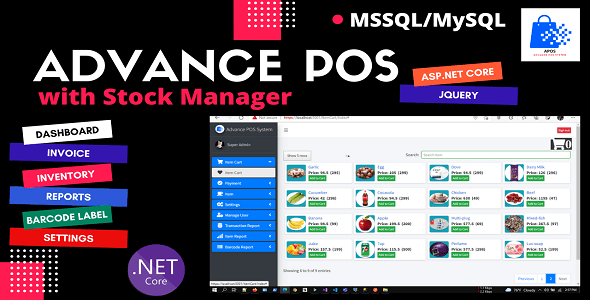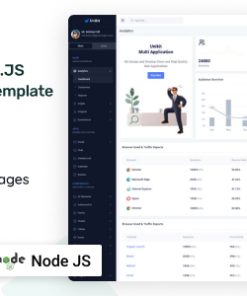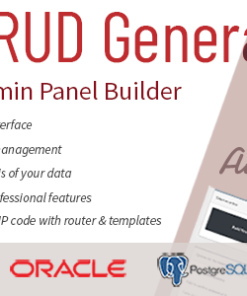Advance POS System with Stock Manager | ASP.NET Core | EF Core | .NET Core 5.0
$11.00
Description
Advance POS System with Stock Manager | ASP.NET Core | EF Core | .NET Core 5.0
Advance POS System with Stock Manager (APOS) is a multi-functional complete web application developed using ASP.NET Core and EF Core code first technology. This web application enables you to manage all kinds of retail shops and small businesses through proper monitoring and a dynamic reporting system. APOS is a .NET Core/jQuery-based web application that allows you to manage your sales and inventory from anywhere. It has a built-in Invoice and Inventory System with taxes and discounts. These will be really helpful to apply taxes and discounts automatically and the ability to generate invoices. Update your stock information, make purchases and view sales data from anywhere whether in the office, at home, in the warehouse, or on the go. All you need to access this is a device with an internet connection.
Core Feature
Dashboard
With Overview & Best Seller Pie Chart, Latest Eight (Invoice Today, Invoice Monthly, Sales Today, Sales Monthly, Customers & Suppliers) items summary.
Invoice Management
Easily track invoice that is in the register and manage additions and removals from the register. Reporting is also available for this to easily track shortages and overages.
Inventory Management
Do whole or partial inventory counts and stay up to date with history and proper reporting.
Item Variations
Create different sizes, categories, or any attributes you define for your items. You can track inventory down to the variation and even have different prices per variation.
Item modifiers
Modify inventory items, customer invoices easily. Choose add-ons to dishes or how they’re prepared in one click.
Reports
Get comprehensive insights into your business with 10+ detailed reports designed for you. Overview & item stock, product quantity and damage item, general profit and/or loss report, sales, purchases, customer, suppliers, and staff user reports.
Currency Exchange
Easily accept any Currency Denomination While making a Sale or Return.
Barcode Label Printing
Easily create barcode labels for your products when they arrive in your store or on-demand.
Payment Type
Credit Card, EBT/EBT Processing, Cash, Check, Gift cards you can define your own custom payment methods.
Serial Numbers
You can now manage items with serial numbers, relation with barcode and optionally you can also assign different prices depending on the serial number.
Custom Receipts
Easily customize your receipts to match what you need for your business. There are 5 different configuration options for making your receipts how you want them.
Inventory history
Gain insights into the flow of your inventory by viewing the adjustment log.
Admin LTE Theme
Use the excellent and responsive theme in a low ambient light environment to reduce eyestrain. It provides a range of responsive, reusable, and commonly used components.
People
Manager, staff users, billers (selling companies), customers, and suppliers.
Settings
Easily manage the app with settings for logo, categories, variants, currencies, custom page access, and identity option.
Much more
User login history, user management, email configuration, nice UI.
Technical Features
- ASP.NET Core 5.0
- EF Core code first
- MSSQL/MySQL
- Partial page update CRUD operation
- Razor and jQuery for FE
- jQuery DataTable for faster data load
- Sweet Alert2 and Toaster notification
- select2 dropdown
- ASP.NET Core MVC Architecture
- Uses Swagger for API documentation
- Dependency Injection
- Standard Naming conventions
- JWT Token Based Authentication and Claim Based Authorization
- All Methods are Async/Await
- CORS Settings
How to Run Project
Step 1:
Unzip the downloaded folder(AdvPOS.zip)
Step 2:
Open AdvPOS.sln file with Visual Studio 2019
Step 3:
Update database connection: appsettings.json
“DefaultConnection”: “Server=DEVSTATIONMSSQLSERVER2017;Database=AdvPOSDev;User ID=sa;Password=dev123456”
- Server=Your MS SQL Server Name
- User ID= Your MS SQL Server User Name
- Password= Your MS SQL Server User Password
Step 4:
Build and run by pressing f5
https://localhost:44374/
1. All digital products are the most recent version, with no possibility of free updates. After payment, you can request an update to the most recent version for 7 days if a new version is released. Get free support within 7 days.
2. After the purchase is confirmed, download links will be available for 7 days. If a license is required, please contact us via email or ticket for assistance with activation. Our license is only valid for activation and does not include support.
3.mailto:contact We provide Mobile, PHP script installation services for $19.90. Please create a backup after installation as we do not support re-installation. For mobile app source code, we do not offer installation services.
4. If you have any questions, please contact us by email contact@gplodoo.store or create a ticket on this page
5. Please note that any digital products presented on the website do not contain malicious code, viruses or advertising. You will receive the original files from the developers. We do not sell any products that have been downloaded from other websites.
6. The response time can last up to 6 hours.