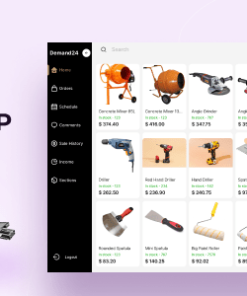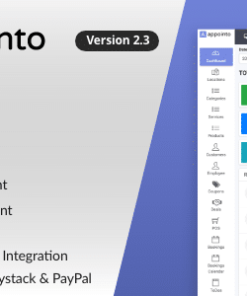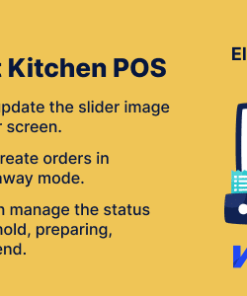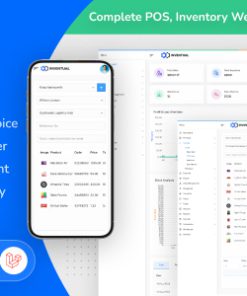All in One POS Features in Odoo
$30.00
Point of sales-POS All In One Features Odoo apps is used for reorder,return order,return order with barcode,reprint invoice, filter order based on customers,create sales order from the POS screen, apply gift coupon & vouchers, apply bag charges
POS-Point of sales All In One Features Odoo apps
Point of sales-POS All In One Features Odoo apps is used for reorder,return order,return order with barcode,reprint invoice, filter order based on customers,create sales order from the POS screen, apply gift coupon & vouchers, apply bag charges, get invoice at a time of payment,get all the records in POS,Display onhand quantity, POS Fixed Amount Discount & Display Total Number of Purchased Items in Cart and POS Receipt feature. All of these feature avaialble with this single all in one odoo module, you have to install only this single apps and you will see all those listed features with your point of sales.
Multi Language Translation Available
We have added Translation using google translate for English (US), Arabic, French / Français, Spanish / Español, Dutch / Nederlands, German / Deutsch, Italian / Italiano, and Portuguese / Português, if you want to change translation terms or add new translation provide us translation, we will add that without any cost.
FEATURES
Reprint.
This module will help you to reprint POS receipt/invoice.
POS Orders.
You can see all pos orders in POS Screen.
Reorder.
You can easily reorder any pos order from orders list in POS.
Return Order.
You can easily return any pos order directly or using barcode.
Bag Charges.
Using this module you can add bag charges.
Gift Voucher.
You can apply gift voucher to POS order.
Import Sale order.
Using this module you can easily import any sale order in POS.
Create Sale order.
Using this module you can create sale order from POS.
Fix Discount.
Using this module you can apply fix discount to POS order.
Item Count.
Using this module you can see number of items of POS order.
Product Stock Quantity.
Using this module you can see all products stock quantity in POS.
Filter Orders.
Using this module you can filter POS orders based on customer.
Configuration to Create Credit Note with Return Order.
User can configure to create credit note for return order.
Configuration to Restrict Invoicing for Return Order.
User can configure to restrict user to create credit note for return order.