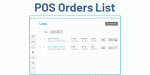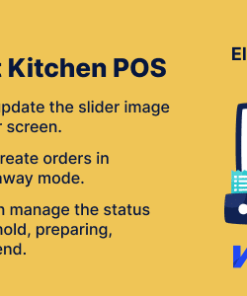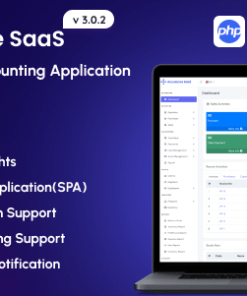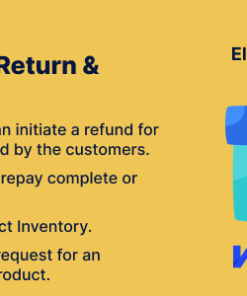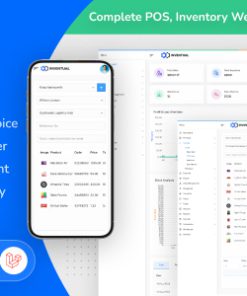All pos orders list in Odoo
$8.00
This Odoo apps help to see the list of all the orders in Point of sales, user can also see individual customers list of orders.After installing this Odoo module POS user can also able to see all orders on screen in POS.
All POS Orders List Odoo Apps
This Odoo apps help to see the list of all the orders in Point of sales, user can also see individual customers list of orders.After installing this Odoo module POS user can also able to see all orders on screen in POS. User can filter order by date and status of the order and also view the order details by clicking on any of the order.
Multi Language Translation Available
We have added Translation using google translate for English (US), Arabic, French / Français, Spanish / Español and Dutch / Nederlands, if you want to change translation terms or add new translation provide us translation, we will add that without any cost.
FEATURES
Allow User to Configure the Limit of POS Order.
Customer can manage the pos orders as per the configuration.
Allow user to see Different Orders from Different Session.
Customer can see the pos orders which are paid, on draft or posted.
User can See POS Orders.
User can see pos orders as per the configuration of the customer in pos screen.
Configuration for Barcode.
User can see barcode in pos receipt as well as in order.
Filter By Order List
User can filter order list by date and status in pos screen.
Show Order Details
User can click on any order to view the details of that order.