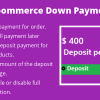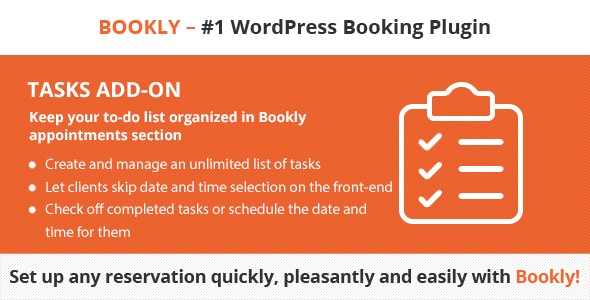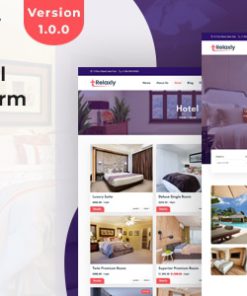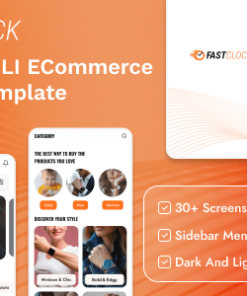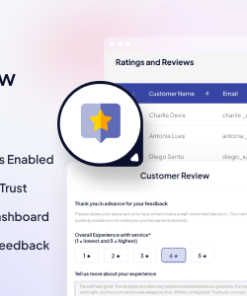Bookly Tasks (Add-on)
$100.00
Description
Important: This plugin is an add-on that requires the Bookly Pro plugin. View Bookly PRO page at Codecanyon.
Do you provide services that do not require choosing day and time? Bookly Tasks Add-on allows you to plan and keep the list of your tasks or unscheduled appointments well-organized in your Bookly admin area.
With the Bookly Tasks add-on, you can accomplish different operational goals. It enables advanced CRM features and lets you set tasks for your employees. It also allows you to change the flow of the booking process and accept inquiries from clients without specifying exact date and time.
As an example in the first use case, you can set tasks for your employees to agree on the meeting with a specific client. Once it’s done, they set the date and time of the meeting, which automatically converts the task into the appointment.
As an example in the second use case, the Bookly Tasks add-on is helpful for modifying your booking process if you don’t have a regular schedule. You can disable and hide the Time step at all and just accept inquiries from clients, which automatically creates the backlog of tasks. These tasks can be marked as completed or scheduled later. Once you define the time, the task is converted into the appointment. In combination with e-mail and SMS notifications, you can inform the client about your availability.
Features:
- Create and manage an unlimited list of tasks from the Bookly Calendar or Appointments section
- Keep track of all your unscheduled bookings, upcoming reservations and to-dos in one place – Bookly admin panel
- Let clients skip date and time selection on the front-end
- Let administrator assign the time slot for the customer in the backend
- Check off completed tasks or set a date and time for unscheduled appointments
- Send notifications once your task has been completed
Find out just how easy it is to set up and use the Bookly Tasks add-on in our detailed documentation.
Check this demo to see the Bookly Tasks add-on in action.
1. All digital products are the most recent version, with no possibility of free updates. After payment, you can request an update to the most recent version for 7 days if a new version is released. Get free support within 7 days.
2. After the purchase is confirmed, download links will be available for 7 days. If a license is required, please contact us via email or ticket for assistance with activation. Our license is only valid for activation and does not include support.
3.mailto:contact We provide Mobile, PHP script installation services for $19.90. Please create a backup after installation as we do not support re-installation. For mobile app source code, we do not offer installation services.
4. If you have any questions, please contact us by email contact@gplodoo.store or create a ticket on this page
5. Please note that any digital products presented on the website do not contain malicious code, viruses or advertising. You will receive the original files from the developers. We do not sell any products that have been downloaded from other websites.
6. The response time can last up to 6 hours.
Related products
Product Uncategorised
BookingDo SaaS Multi Business Appointment, Service Booking SaaS