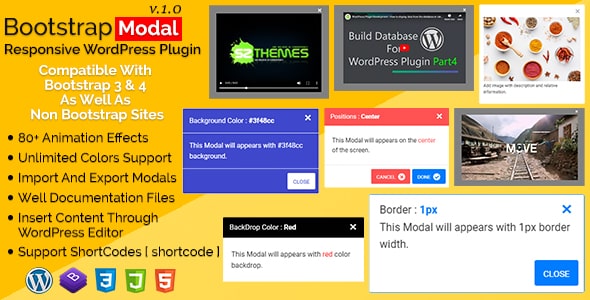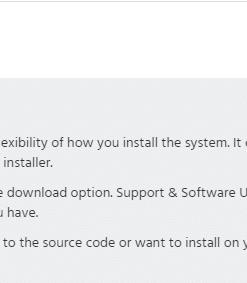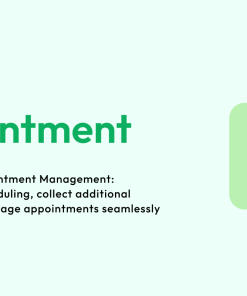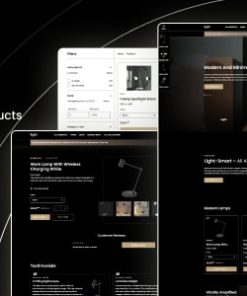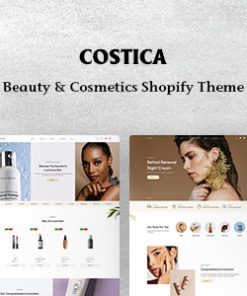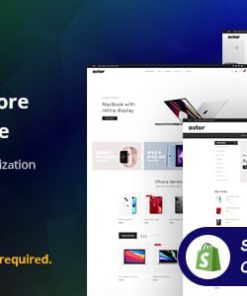Bootstrap Modal Responsive WordPress Plugin
$3.00
Description
Are you looking for Bootstrap Modal Responsive WordPress Plugin? Then get excited, as you are at the right place and your search is over. We are delivering a premium WordPress pop-up Plugin that has no comparison with other products. Let’s take a look at a fantastic product, which can meet all your requirements.
Why You Need Bootstrap Modal – Responsive WordPress Plugin?
You must be aware that WordPress is free and an open-source platform, people have turned their eyes towards this CMS as it is easy to use and even beginners can handle complicated content easily. If you are already using WordPress and looking for a way to interact with your client/customer without distracting them to another page of your website. Adding a Bootstrap Modal to WordPress site can prove to be the best option for you to avail.
Usually, modal is used to display a dialog box on the screen of the viewer, it is triggered as the user click a link or button an even by page load, scroll down, leave page and hover. We have developed this WordPress popup plugin in a way that it can be fully customized without indulging into strenuous coding.
Either you want to add iframe modal WordPress (videos), or want to display information in the form of text, images, YouTube videos, Vimeo videos, self hosted videos and icons. Bootstrap Modal – Responsive WordPress Plugin can be your ultimate solution. It is an immaculate way to interact with the user and receive the required information from them. It will make your page clutter-free, and your bounce-back rate will also be decreased. It will perfectly display your content in the most effective way to make it more engaging for the user.
Compatible with Bootstrap and Non-Bootstrap Sites
Either you are using Bootstrap website or non-bootstrap, it is compatible with both of them. And the most amazing part is if you are using non-bootstrap website, you will need not to load the bootstrap file, but instead the plugin will work for you effectively.
Features of WordPress Modal Plugin :
- With the help of Targeting Element Function it’s really easy to adjust how, where and when to show or hide a modal
- Easy to integrate
- 90+ Animation Effects
- Easy to Handle Content with WordPress CMS
- Insert content by using Short-codes of other Plugins like woo-commerce
- Manage Content By Inserting Your HTML & CSS
- Easy to Export and Import to other websites
- It can be triggered by hover, page load, clicks, scroll down, page leave events
- Trigger a modal on click, hover, page load, page leave and page scroll
- It can be displayed on top left, top center, top right, bottom left, bottom center, bottom right, center, right and left sides of the page
- Change colors either by manually adding color values or use WordPress pre-built color picker
- Compatible with Bootstrap and Non-Bootstrap sites
- Cross-browser compatible
- Responsive on all devices
- Compatible with Bootstrap 3.x and 4.x
- 24/7 Support
- Easy To Install
- Easy To Activate
- Support Font Awesome Icons
- Well Documented
Customer Support :
You can contact us round the clock. We are always here to help you with all the grievances. You can Contact us via Email or comment dashboard. Get this Premium product in $13 and make your website more interactive and user-friendly. We assure you will never regret after buying this incredible product.
Change Log
--- 21-06-2019 --- - Fixed the bug of YouTube, Vimeo videos Edit Issue --- 13-06-2019 --- - Fixed the bug of loading JavaScript And CSS Files --- 12-06-2019 --- - Initial Release Version 1.0
1. All digital products are the most recent version, with no possibility of free updates. After payment, you can request an update to the most recent version for 7 days if a new version is released. Get free support within 7 days.
2. After the purchase is confirmed, download links will be available for 7 days. If a license is required, please contact us via email or ticket for assistance with activation. Our license is only valid for activation and does not include support.
3.mailto:contact We provide Mobile, PHP script installation services for $19.90. Please create a backup after installation as we do not support re-installation. For mobile app source code, we do not offer installation services.
4. If you have any questions, please contact us by email contact@gplodoo.store or create a ticket on this page
5. Please note that any digital products presented on the website do not contain malicious code, viruses or advertising. You will receive the original files from the developers. We do not sell any products that have been downloaded from other websites.
6. The response time can last up to 6 hours.
Related products
Product Uncategorised