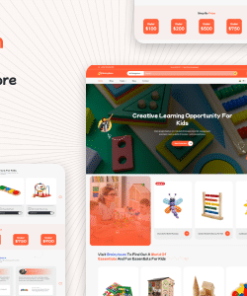Class Timetable Responsive Schedule For WordPress
$4.00
Description
Class Timetable is a super flexible schedule plugin for WordPress, with a fully responsive interface and fascinating UI. It is absolutely suitable for fitness, yoga, dance classes, medical departments, any kind of event calendars, and so on.
The Class Timetable helps you easily create a timetable with custom data just in a few minutes. All classes will be shown visually in both weekly and monthly or daily timetables and filtered by category as well.
Yolo Class Timetable – Full Features List
- Fully responsive and mobile friendlyClass Timetable is fully responsive and mobile-friendly. It will be displayed perfectly on any mobile device.
- Easily Add Items Giving users a new experience during using process, the plugin is a perfect solution with the compatibility with Elementor, WPBakery ,or class editor. The integration will simplify the way to use this class, schedule plugin a lot.
- Multiple View OptionsWith Eleemntor and widget config, you can easy to change the layout, content display and color on your schedule. Easy to config with multi-option and live preview. All classes will be shown visually in both daily, weekly ,and monthly timetables and filtered by category as well.
- Filter with Categories & LevelsYou can use category or level wise filtration on your class on the schedule easier.
- Class Pop-upsClicking classes will open class popups. You will have a lot class information on the popup form. They’re completely responsive and mobile compatible and are shown using a nice animation. The animations use CSS3 animations when possible to increase performance.
- Auto Sync from public resourcesClass Timetable can be auto-synced from several public sources, such as Google Calendar and Apple Calendar. Moreover, on the Import Type section, it has a Save Recurrence option which has synchronized function. When you create classes on Apple Calendar, after a certain period of time, it will be automatically updated on the website’s schedule based on the inputted link.
- Classes Manual SettingsThis feature helps you create classes based on specific days. When you check this box, you will no longer be able to use Advanced Schedule (Advanced Schedule will automatically create classes based on the number of weeks and weekdays).
- iCal file Exporting & ImportingClass Timetable plugin allows users to export schedules to iCalendar file and import classes from Apple Calendar conveniently with no effort.
- Multiple Classes, Teachers, Schedules layoutClass Timetable plugin allows users to show the Classes, Teachers ,or Schedules to the page or post easily with the Shortcode with many beautiful layout and style.
- Premium Plugins CompatibilityThe plugin allows users to easily add items thanks to the compatibility with WPBakery Page Builder (formerly Visual Composer), Elementor, and TinyMCE Editor. These plugins come with the full-featured functions that are perfect for a Schedule plugin.
- Comprehensive DocumentWe included in the plugin package a dedicated document file to guide you step by step installing and customizing the plugin. You also can find the detailed online guide on our support center here.
- Regular UpdateWe keep updating the plugin regularly with more addon features and minor bugs fixed. Just one-time payment, you will get the update lifetime for free.
- Free premium supportIn addition to dedicated documentation, the senior developers of the plugin will support you. We are happy to support you to build your amazing website.
1. All digital products are the most recent version, with no possibility of free updates. After payment, you can request an update to the most recent version for 7 days if a new version is released. Get free support within 7 days.
2. After the purchase is confirmed, download links will be available for 7 days. If a license is required, please contact us via email or ticket for assistance with activation. Our license is only valid for activation and does not include support.
3.mailto:contact We provide Mobile, PHP script installation services for $19.90. Please create a backup after installation as we do not support re-installation. For mobile app source code, we do not offer installation services.
4. If you have any questions, please contact us by email contact@gplodoo.store or create a ticket on this page
5. Please note that any digital products presented on the website do not contain malicious code, viruses or advertising. You will receive the original files from the developers. We do not sell any products that have been downloaded from other websites.
6. The response time can last up to 6 hours.