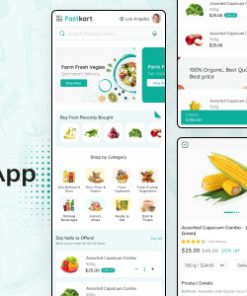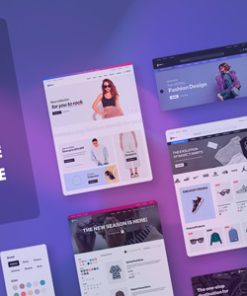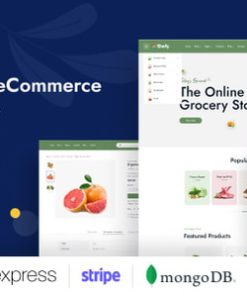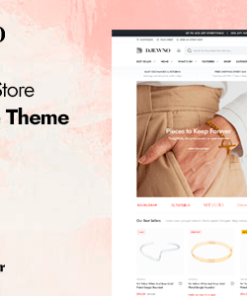Covid-19 Seat Reservation Management for WordPress and WooCommerce
$6.00
Description
Covid-19 – Seat Reservation Management for WordPress and WooCommerce
Coronavirus: New seating plans for cinemas and restaurants. Resources and guidance for developing a COVID-19 Safety Plan for cinemas, theatres, concert halls and drive-in cinemas. … Seated groups or individuals should be separated by some empty seats on four sides to support physical distancing. … restaurants and cafes · functions and conferences · community.
The excellent plugin allows managing the seat reservation system with WordPress WooCommerce. It working on WooCommerce product, cart, order and WordPress post.
It is suitable for most types of business such as cinema, train, airplane, event, theater, movie theater, bus ticket, beach chair…
FRONT END demo here (right click and open new tab).
Admin can create seating profiles, like room 1, room 2 … for cinemas, theater, movie theater, conferences, events. Vehicle 1, vehicle 2… for trains, aircraft.
Each profile, admin can create the types of seat like VIP, Standard, Free… especially the “hallway” to create hallway and “covid” for Covid 19 type.
Admin can choose “is Booked Seat” for one type if it’s booked seats.
And enter Column Label, Row Label, then the seat map will appear, admin can choose type for each seat.
At the product edit page admin choose the seat profile for the product, here the admin can also set the price for each types of seat.
In addition, the admin can see these booked seat, can be restore them if want the customers rebooking.
At the frontend product page, customers can choose the seats that they want and add product to shopping cart, the price of the seating units is also calculated here.
When the customer complete the order, the booked seats will be displayed when the admin view the order detail in Backend, the booked seats also display in the product edit page.
You can also use Seat Reservation on a WordPress post for simple booking, just choose Seat Profile for post, on the post detail page, customer will can choose their seats, fill in form and submit form, the customer information and booked seats will be send to admin email and show in post edit page in backend.
1. All digital products are the most recent version, with no possibility of free updates. After payment, you can request an update to the most recent version for 7 days if a new version is released. Get free support within 7 days.
2. After the purchase is confirmed, download links will be available for 7 days. If a license is required, please contact us via email or ticket for assistance with activation. Our license is only valid for activation and does not include support.
3.mailto:contact We provide Mobile, PHP script installation services for $19.90. Please create a backup after installation as we do not support re-installation. For mobile app source code, we do not offer installation services.
4. If you have any questions, please contact us by email contact@gplodoo.store or create a ticket on this page
5. Please note that any digital products presented on the website do not contain malicious code, viruses or advertising. You will receive the original files from the developers. We do not sell any products that have been downloaded from other websites.
6. The response time can last up to 6 hours.