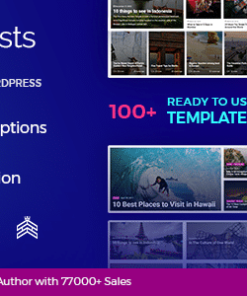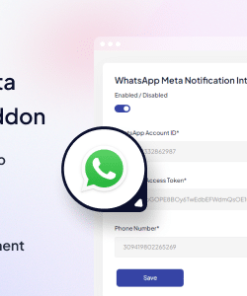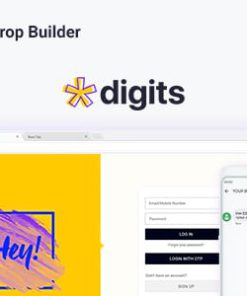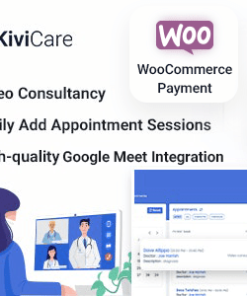Custom Field Element for Fusion Builder
$3.00
Description




Plugin Description
This plugin adds a new element to the Fusion Builder called Custom Field. This element allows to display a Custom Field in the Page layout. You can display unlimited number of Custom Fields per Page. This also works for any Custom Post Type that you design with the Fusion Builder.
This element has plenty of design options which are similar to the Button element.


Please see the Demo of this plugin.
Top Features
- Adds the new element to the Fusion Builder – Custom Field that displays selected custom field value at the element position
- Builds the list of all configured custom fields to choose from
- You can add the text before the custom field value which can be used as a custom field name
- Link to internal or external page can be assigned to the custom field value
- Many design options are similar to the Button element
- ACF support. We support all basic types like text, number, date plus image and file types. Other formats may not work properly. Please contact support to see if other types can be supported
How To Use
- Install the plugin
- Insert the new Element via Fusion Builder as usual
- Choose Custom Field
- Configure the options
- Save and enjoy
Custom Field settings


Custom Field Design Options


Short Install Instructions
- Download the Full version and unzip the file
- Choose the included zip file that matches your Avada major version number
- Install that zip file as usual
- Read the documentation for full instructions and update process
Demo, Documentation, Support
- See the Demo how the Custom Field element may look like
- See the documentation
- Get support. We will reply within one business day
- For a limited time we offer additional free support option. Check it out
- Plugin works with Avada version starting from 5.5
Refunds
Please read Envato refund policy
Feedback
If you like our plugin please review it here
1. All digital products are the most recent version, with no possibility of free updates. After payment, you can request an update to the most recent version for 7 days if a new version is released. Get free support within 7 days.
2. After the purchase is confirmed, download links will be available for 7 days. If a license is required, please contact us via email or ticket for assistance with activation. Our license is only valid for activation and does not include support.
3.mailto:contact We provide Mobile, PHP script installation services for $19.90. Please create a backup after installation as we do not support re-installation. For mobile app source code, we do not offer installation services.
4. If you have any questions, please contact us by email contact@gplodoo.store or create a ticket on this page
5. Please note that any digital products presented on the website do not contain malicious code, viruses or advertising. You will receive the original files from the developers. We do not sell any products that have been downloaded from other websites.
6. The response time can last up to 6 hours.