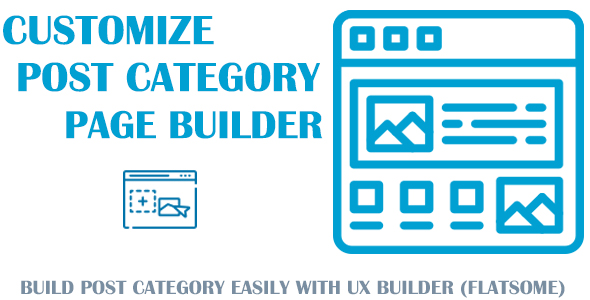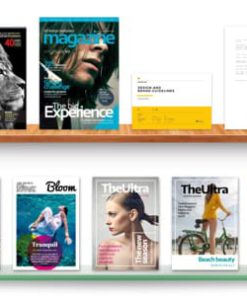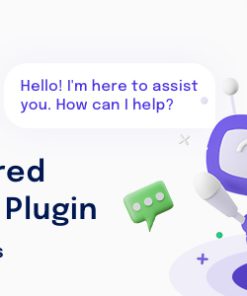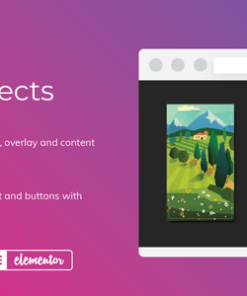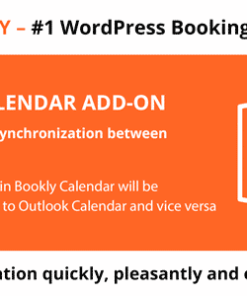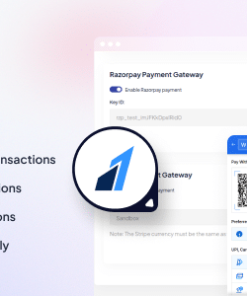Customize Post Categories for UX Builder (Flatsome Theme)
$7.00
Description
Customize Post Categories for UX Builder (Flatsome Theme)
NOTE: This plugin is an add-on for Flatsome Theme plugin and only work if Flatsome theme are installed.
Description
– Have you ever felt Uncomfortable with the post category page your site?
– Your post category pages look too similar to other website?
– The post category pages default layouts are not helping you customize it to your style.
– If you are having problems because of those problems , you’ve come to the right place!.
Customize Post Categories for UX Builder (Flatsome Theme) plugin is the perfect choice for you to solve all those problems.
Features
With Customize Post Categories for UX Builder (Flatsome Theme) plugin, Makes it much easier to use UX Builder in post category pages.
-
- Compatible with all versions of UX Builder.
-
- Easy setup & easy to use: Intuitive UI lets you configure quickly and easily.
-
- No Coding Required: No burden. No more stress in case your codes go wrong.
-
- Simply Drag & Drop: Building Post Category page your style without checking the code just drag and drop elements in UX Builder.
-
- Easy Customize Post Category pages: Easily customize the post category pages to your style with UX Builder elements.
-
- Work with UX Builder: We love UX Builder, and we think you do, too..
-
- Speed things up & save your time: You can’t buy happiness, but you can buy time! This is how you do it since we already took the harder part.
-
- Amazing Support: With every purchase you will receive 6 months of included support. If you have help integrating the plugin, we will help you!.
-
- Still More To Explore: Purchase and experience more functions. Always update with more better functions in the future.
How it work?
After installing and activating the plugin, you will create the templates with your style with UX Builder (Flatsome). If you want to use that templates for post category pages, just select a specific template and click Active button in Posts >> Categories Templates menu.
– But if you want: Each post category use a specific template. For example: There are three post category such as: Classic, Post Formats, Technology. You want post category Classic to use Classic template simply visit the post category Classic edit page and select Template option with Template as Classic template, similar that apply for post category Post Formats & post category Technology.
1. All digital products are the most recent version, with no possibility of free updates. After payment, you can request an update to the most recent version for 7 days if a new version is released. Get free support within 7 days.
2. After the purchase is confirmed, download links will be available for 7 days. If a license is required, please contact us via email or ticket for assistance with activation. Our license is only valid for activation and does not include support.
3.mailto:contact We provide Mobile, PHP script installation services for $19.90. Please create a backup after installation as we do not support re-installation. For mobile app source code, we do not offer installation services.
4. If you have any questions, please contact us by email contact@gplodoo.store or create a ticket on this page
5. Please note that any digital products presented on the website do not contain malicious code, viruses or advertising. You will receive the original files from the developers. We do not sell any products that have been downloaded from other websites.
6. The response time can last up to 6 hours.