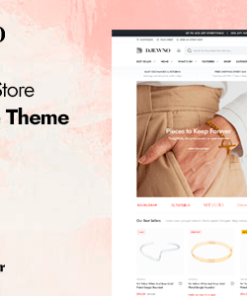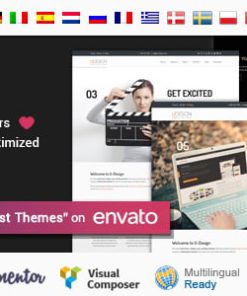Denaya Business Agency Elementor Template Kit
$4.00
Description
Denaya – Business Agency Elementor Template Kit
Denaya is all about clean and modern agency template. It uses white background color and some elegant accent color such as peach and dark blue. Also unique rounded hexagonal shape. Denaya template kit provide various page including Home, Service, About Us, Team Member, Story, Project, Single Project, FAQ, Contact Us, 404.
Plugin Dependencies :
- Elementor
- ElementsKit
- Metform
- Elementor – Header Footer & Blocks Template
Templates
- Home 1
- Services
- About Us
- Team Member
- Story
- Project
- Single Project
- FAQ
- Contact Us
- 404
- 404 2
Font Used
- Exo 2
- Open Sans
How to Install:
Install and Activate the Envato Elements plugin from Plugins > Add New in WordPress, then activate your subscription. Premium kits may be loaded directly from the Premium Kits library.
Manual import: Do not unzip the download. Upload the Kit zip under Elements > Installed Kits by clicking the Import Kit button. Before importing a template, ensure the Install Requirements button is clicked to activate required plugins. For best results, do not import more than one template at a time.
How to import Metform custom form
- Import metform template –
- Import the template where the form appears, then edit in Elementor. –
- Click the Metform widget in the column where the form should be and click Edit Form. –
- Select New, leave blank selected then click Edit Form button –
- Click ‘Add Template’ grey folder button. –
- Click ‘My Templates’ tab. –
- Choose your imported metform template, then click ‘Insert’.
- Once the template is loaded, click ‘Update’.
1. All digital products are the most recent version, with no possibility of free updates. After payment, you can request an update to the most recent version for 7 days if a new version is released. Get free support within 7 days.
2. After the purchase is confirmed, download links will be available for 7 days. If a license is required, please contact us via email or ticket for assistance with activation. Our license is only valid for activation and does not include support.
3.mailto:contact We provide Mobile, PHP script installation services for $19.90. Please create a backup after installation as we do not support re-installation. For mobile app source code, we do not offer installation services.
4. If you have any questions, please contact us by email contact@gplodoo.store or create a ticket on this page
5. Please note that any digital products presented on the website do not contain malicious code, viruses or advertising. You will receive the original files from the developers. We do not sell any products that have been downloaded from other websites.
6. The response time can last up to 6 hours.