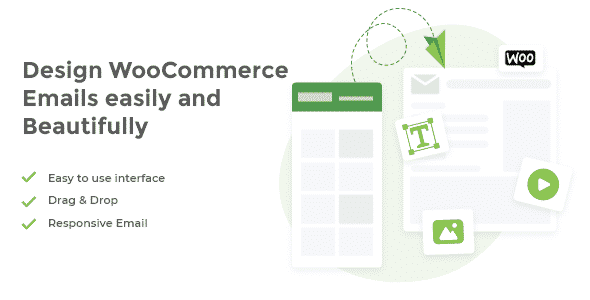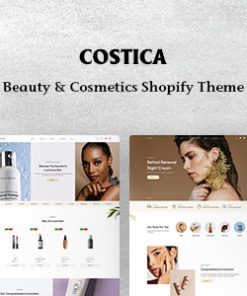EasyMail WooCommerce Email Template Customizer
$5.00
Description
EasyMail – WooCommerce Email Template Customizer
Your transactional emails don’t have to be so bland anymore. EasyMail Email Template Customizer for WooCommerce allows you to customize your transactional email templates and create beautiful, professional looking emails that keep customers impressed post-purchase.
An easy-to-use email customizer plugin for WooCommerce, EasyMail – WooCommerce Email Template Customizer takes the hard work out of email design. Its simple drag and drop interface make it easy for anyone to use it – no coding skills required!
Above everything else, EasyMail Email Template Customizer Plugin for WooCommerce gives you more control over the template design as compared to other plugins. No matter what you’re trying to achieve, EasyMail offers unlimited design possibilities to build what you’re dreaming.
Features
Drag and drop interface:
An intuitive drag and drop interface makes it easy for anyone to customize the templates.
Email elements:
Offers a ton of email elements to add to the templates to customize it.
Live preview on desktop and mobile:
Check the desktop and mobile previews and ensure everything is aligned properly.
Send test emails:
Send test emails directly from the plugin.
Display dynamic data with shortcodes:
Add shortcodes to emails to display dynamic data.
Mobile responsive design:
Allows you to design emails that look good on every device.
Unlimited Design Possibilities
Content is king, no doubt. But in today’s digital era when attention spans are reducing and email inboxes are overflowing with brands fighting for attention, content comes next to design. You need to hook someone with great design to make them pay attention to your copy.
EasyMail – WooCommerce Email Template Customizer gives you unlimited design possibilities. With elements like sections, columns, images, text, and buttons, it lets you create your favorite layouts without any coding required.
You don’t just get to drag and drop design blocks. EasyMail – WooCommerce Email Template Customizer gives you more control by letting you choose fonts, font sizes, background color, background image, and even import your favorite fonts.
Layout Blocks for Customizing the Email Layout:
EasyMail email template customizer for WooCommerce gives you the following layout blocks to design your emails.
- Wrapper
- Section
- Group
- Columns
With options to nest these blocks, EasyMail gives you unlimited layout options.
Content Blocks to Create Attention-grabbing Emails:
EasyMail email template customizer for WooCommerce gives you the following content blocks to populate your emails with:
- Text
- Image
- Buttons
- Navbar
- Spacer
- Divider
- Accordion
- Carousel
- Social
- Hero Image
- Product Recommendations
All these blocks come with their own settings that give you more control on the looks and design of your emails.
Display Dynamic Data with Shortcodes
EasyMail email customizer plugin for WooCommerce gives you a lengthy list of shortcodes to use in your email designs to personalize the messaging. These shortcodes display dynamic data about the recipient. For example, shortcodes for customer name, site name, User name, Password, my account URL all get replaced by real user/order data when an email is sent to a customer.
Mobile-Friendly, Responsive Design
EasyMail – WooCommerce Email Template Customizer allows you to design mobile responsive emails. You get to choose how your emails look on mobile devices. The Group layout block wraps elements and prevents them from stacking up on mobile while the Column layout block makes elements stack up on each other on mobile. The width of columns is expressed in percentage, giving you more control on how they are displayed on mobile. With these options, you get fine control on how your emails look on each device.
Drag and Drop Interface
Designing emails with EasyMail – WooCommerce Email Template Customizer is as simple as dragging and dropping. Simply drag the elements from the menu and drop them on the template. Add content and customize the font and colors and you’re good to go! No coding skills required. It literally takes a few minutes to design your email templates.
Live Preview of Changes
The ability to preview your email on desktop and mobile devices is an extremely handy tool that saves a ton of time. You no longer have to send test emails just to check how your emails are looking. Toggle between preview displays and ensure all is fine before sending a test email.
Send Test Emails
A huge part of maintaining a website is testing that everything is fine. EasyMail email customizer plugin for WooCommerce knows that. And so, it has made it easy to send test emails and see there are no glitches anywhere.
Regularly Maintained and Updated
Developed by XfinitySoft, EasyMail is backed by an awesome development team that actively maintains the code and push regular updates to build its compatibility with other popular plugins and latest versions of WordPress.
1. All digital products are the most recent version, with no possibility of free updates. After payment, you can request an update to the most recent version for 7 days if a new version is released. Get free support within 7 days.
2. After the purchase is confirmed, download links will be available for 7 days. If a license is required, please contact us via email or ticket for assistance with activation. Our license is only valid for activation and does not include support.
3.mailto:contact We provide Mobile, PHP script installation services for $19.90. Please create a backup after installation as we do not support re-installation. For mobile app source code, we do not offer installation services.
4. If you have any questions, please contact us by email contact@gplodoo.store or create a ticket on this page
5. Please note that any digital products presented on the website do not contain malicious code, viruses or advertising. You will receive the original files from the developers. We do not sell any products that have been downloaded from other websites.
6. The response time can last up to 6 hours.