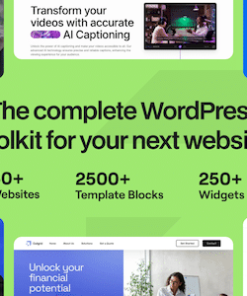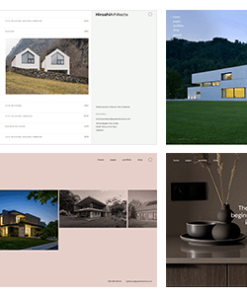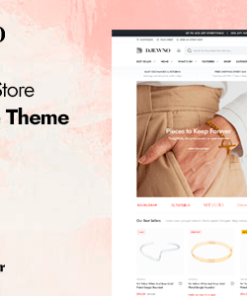Esportize | eSports Elementor Template Kit
$4.00
Description
Boasting distinctive visual elements and responsive menu, Esportize presents the best e-sport Elementor template kit to create a WordPress-based gaming website.
Make your e-sport endeavor more professional by building a proper website with a unique design. Esportize, the e-sport Elementor template kit, provides a neat, polished template to make you stand out in the e-sport world.
All Features
- Styles and effects are created within Elementor panel, using no coding at all
- 100% compatibility with the free version of Elementor
- Save money! This kit uses Free Google Fonts and doesn’t require Elementor Pro
- 10 Customizable Page Layouts
- More than 20 well-designed Sections Templates
- Sleek and minimalist Style
- Stylish colors and hues
- Responsive and excellent for Desktop, Laptop, and Mobile
- Design of All main WordPress Widgets
- Pixel Seamless Design
- Easy to Use and Modify
- Fully Fluid Responsive
- Fully Editable Symbols
- Responsive and professional support by dedicated team
Main Features
Esportize provides a modern, engaging design for gaming and e-sport websites. It requires an Elementor Pro premium plugin before you can install one. The template kit offers multiple pages with several important features, which are:
- Home
- Our Players
- Player Detail
- Our Games
- Game Detail
- Events
- Sponsor
- About Us
- Gallery
- Contact
Each page in the template provides ample space for multiple information. For example, the Our Player page displays the members of the team, complete with their names, descriptions, and overall stats. Visitors can click on each player’s box to see further details about their game stats and skills.
Benefits of Using Esportize
Esportize is a great template kit to create a modern WordPress website for e-sport. Here are several advantages if you use this template kit program to build a gaming website.
1. Clean, Futuristic Design Esportize creates a strong visual for webpages, complete with clean lines and futuristic design. The homepage “welcomes” visitors with strong typeface, large header photograph, and simple navigation menu. Moreover, you can easily insert your guild’s symbol into the website, including on the opening page.
2. Responsive Navigation Options Despite the futuristic feel and bold color options, Esportize does not “intimidate” visitors. Each page offers a straightforward design, with responsive navigation options. Dropdown header menu and menu cards make it easier to explore the website.
3. Distinctive Visual Aspect Each page in the template kit offers perfect spaces for visual elements. The game and player lists have large icons and menu cards to instantly attract visitors’ attention. The CTA elements, such as in the Contact and Sponsor pages, have clear action indicators with large buttons and icons.
Building a modern website is important to launch a successful e-sport or gaming endeavor. Esportize is the right option for the most professional e-sport Elementor template kit you could ever download.
NOTES:
- This is not wordpress theme, it is Elementor template kits.
- What is the Elementor Template Kits? The Elementor Template Kits is a library which contains over 10 pre-designed page templates, as well as templates that were saved by the user. The Library allows you to quickly create designed pages and customize them to be your own, saving you from building all pages from scratch.
How to use this Template Kit
- Check if you have a theme installed. If not, go to https://elementor.com/hello-theme/ and install “Hello Elementor” theme (free)
- Go to https://wordpress.org/plugins/elementor/ and install “Elementor” plugin in WordPress (free)
- Go to https://wordpress.org/plugins/template-kit-import/ and install “Template Kit Import” plugin (free)
- Buy this template kit and download the zip file.
- Open Tools > Template Kits and upload the template kit zip file
- Follow the cues to add the templates that you want; and then create your website pages using the Elementor drag and drop builder.
We have a great time designing these layouts for Elementor, and hopefully you like them.
for more information please read the official documentation from envato: https://help.market.envato.com/hc/en-us/articles/360038112932-How-to-use-the-Template-Kit-Import-plugin-from-Envato
1. All digital products are the most recent version, with no possibility of free updates. After payment, you can request an update to the most recent version for 7 days if a new version is released. Get free support within 7 days.
2. After the purchase is confirmed, download links will be available for 7 days. If a license is required, please contact us via email or ticket for assistance with activation. Our license is only valid for activation and does not include support.
3.mailto:contact We provide Mobile, PHP script installation services for $19.90. Please create a backup after installation as we do not support re-installation. For mobile app source code, we do not offer installation services.
4. If you have any questions, please contact us by email contact@gplodoo.store or create a ticket on this page
5. Please note that any digital products presented on the website do not contain malicious code, viruses or advertising. You will receive the original files from the developers. We do not sell any products that have been downloaded from other websites.
6. The response time can last up to 6 hours.