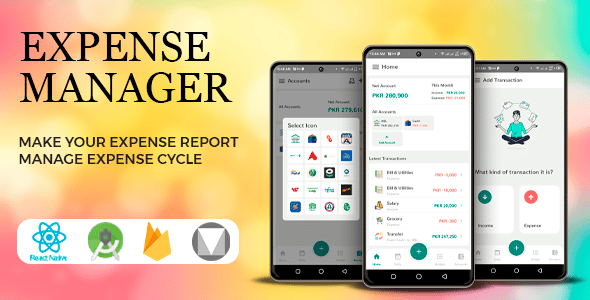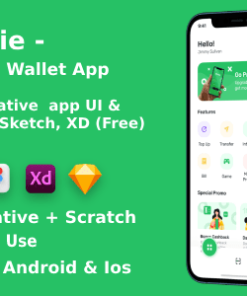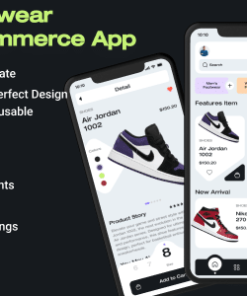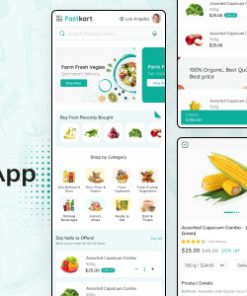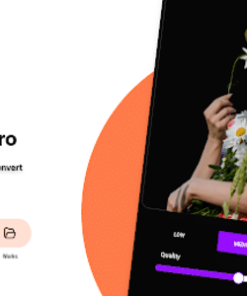Expense Manager Budget Planner Complete APP ( Android 13 Supported )
$11.00
Description
Expense Manager – Budget Planner Complete APP ( Android 13 Supported )
– Expense Manager : Get a bird-eye view of all your financial activities, keep track of your expense and know where your money goes through the expense tracker
– Money Manager : you can quickly add a transaction , The app will automatically draw up the current balance and show your spending patterns (expense and income). Customize the budget category from different categories according to your expense and amount from the money manager
– Finance Manager : Let us pave the way for your savings so that you can attain your financial goals easily. Finance calculator allows you to add transactions whether the income or expense and calculate your daily expense. Finance manager is a smart feature to enhance your budget reports which can help you in your planning .You can add transaction amount , category and date to manage your transaction details smartly in a single tap with finance calculator a smart feature of this budget planner .Set savings goals with the finance manager and get updates.
– Budget planner : Know your average spending by category and create a budget based on spending patterns so that you can analyze your monthly or yearly spending. With Budget planner you can access the core functionalities of adding income, expense account, and custom budget category. There are different categories in budget planner that shows your spending category, you have to choose category type and the amount of money you want to spend to create a successful and efficient budget report with budget planner
– Account Manager : All accounts in one place and Keep your accounts information at a single budget planner and expense manager.
– Calender : your personal expense manager shows your complete expense with date on calendar.
What You Get: Full Source Code Documentation with ScreenShots
1. All digital products are the most recent version, with no possibility of free updates. After payment, you can request an update to the most recent version for 7 days if a new version is released. Get free support within 7 days.
2. After the purchase is confirmed, download links will be available for 7 days. If a license is required, please contact us via email or ticket for assistance with activation. Our license is only valid for activation and does not include support.
3.mailto:contact We provide Mobile, PHP script installation services for $19.90. Please create a backup after installation as we do not support re-installation. For mobile app source code, we do not offer installation services.
4. If you have any questions, please contact us by email contact@gplodoo.store or create a ticket on this page
5. Please note that any digital products presented on the website do not contain malicious code, viruses or advertising. You will receive the original files from the developers. We do not sell any products that have been downloaded from other websites.
6. The response time can last up to 6 hours.
Related products
Product Uncategorised
Incite – Short News App & Web, Blog App with Laravel Admin Panel for Android & iOS