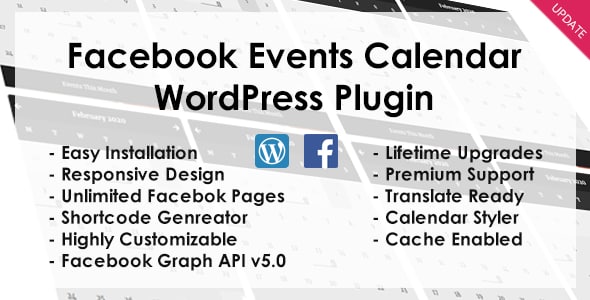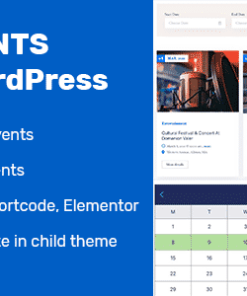Facebook Events WordPress Plugin
$3.00
Description
Now using Facebook Graph API 7.0
Facebook Events is premium WordPress plugin to showcase your Events published in Facebook page.
With shortcode & widget integration, the plugin allows endless customization of look and feel of how events are presented to your visitors.
The plugin comes with easy to use hassle-free API setup interface and step by step instructions on how to set the Facebook Application to work with the plugin toe-to-toe.
This premium plugin comes with easy to use and flexible options pages to customize the color, sizes of elements generated by the plugin. You can hide stuffs you don’t want.
This plugin has Calendar mode, list mode and Upcoming mode to suit your need.
You can switch to show events detail with Google MAP in popup or redirect visitors to Facebook’s event detail page.
This plugin is translate ready and you can choose your best companion translation plugins like WPML, Loco transate, qTranslate or use the POT file available with plugin to create .po and .mo files.
The shortcodes and widgets are designed to work and tested with most of the popular and outdated web browsers to ensure it works to it’s best. And it responds nice with all modern device screen sizes since the UI is done with mobile first approach.
And yeah! you are entitled to lifetime free upgrades and 6 month premium support.


Facebook Events Calendar WordPress Plugin is a calendar plugin for WordPress that will enable you to display events from various Facebook Page, Profile.
The Plugin uses Facebook official Graph API to display the events.
Plugin Features:
Easy Installation
- Easy to install and step by step instruction on how to setup.
- Easy to understand admin interface to configure the plugin settings
Translation Ready
- POT files available with the plugin to translate with your WordPress language setup.
- WPML and qTranslate string translation ready.
Easy Integration
- Integration via shortcode or widget
- Not limited to one instance per page. Will support multiple instance of calendars
- Shortcode and widget options for multiple configurations
- Tinymce button for shortcode generation
- Supports multiple Pages, Profiles per calendar
- Select timezone for the calendar date time or show event dates per user’s browser timezone.
- Show your attending events.
- (NEW Feature) Ability to enable/disable Popup with Event Details per calendar instance.
Shortcode Generator
Customization
Setting page equipped with option to customize background, color and size of elements.
Caching
- Server side caching enabled for better performance
- Settings to configure caching behavior of the plugin via plugin settings
Clean Code
- Semantic-i-cally coded source and any-developer friendly for custom upgrades.
Browser Friendly
- Responsive to all modern browsers and devices
Auto Update
Enter the license key for the product in plugin settings page and you are ready to go
Support & Bug Reports:
Please submit your support request or any pre-sales question at [email protected]
Live Demo
1. All digital products are the most recent version, with no possibility of free updates. After payment, you can request an update to the most recent version for 7 days if a new version is released. Get free support within 7 days.
2. After the purchase is confirmed, download links will be available for 7 days. If a license is required, please contact us via email or ticket for assistance with activation. Our license is only valid for activation and does not include support.
3.mailto:contact We provide Mobile, PHP script installation services for $19.90. Please create a backup after installation as we do not support re-installation. For mobile app source code, we do not offer installation services.
4. If you have any questions, please contact us by email contact@gplodoo.store or create a ticket on this page
5. Please note that any digital products presented on the website do not contain malicious code, viruses or advertising. You will receive the original files from the developers. We do not sell any products that have been downloaded from other websites.
6. The response time can last up to 6 hours.