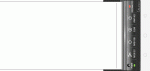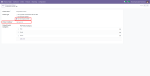Drivers for IP network ESC/POS Printer for Point of sale
Allows you to connect and use your IP based ESC/POS printer in Odoo Point of Sale
With this App installed you will not require IoT Box to print POS tickets and receipts
Simply install this App and connect your POS printer to same network as your Odoo POS
Configure the IP address and port of the printer in Point of sale configuration menu
Add as many IP printers as you want and print based on products categories
No IotBox Required To Print.
If you do not have a IotBox kit already and you want to start printing Kitchen/Bar orders, simply install this App. You will not require IotBox kit to print orders and receipts. The App will install drivers and utilities for printing bills, receipts and orders using IP based ESC/POS printer.
Seamless Usage & Configuration
All you need to configure is the IP addresses and ports of the printer in Odoo POS session configuration menu. Plug in your ESC/POS IP printers to the same network as POS. Note that if you already have a IotBox, no interference with the functionality of IotBox except that printing function will shift to IP printer. You can seamlessly switch back to IotBox printing when you uninstall this App
Wide Range of Print Character Sets
This App comes with drivers and utilities that support a wide range of print character sets including cp437, cp850, cp852, cp857, cp858, cp860, cp863, cp865, cp866, cp862, cp720, cp936, iso8859_2, iso8859_7, iso8859_9, cp1254, cp1255, cp1256, cp1257, cp1258, katakana. Please countercheck with your printer model specifications
Related products
Point Of Sale
WordPress Plugins
WordPress Plugins
Point Of Sale
iOS
Extra Tools