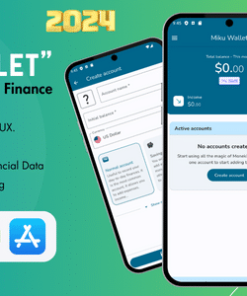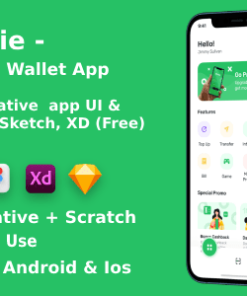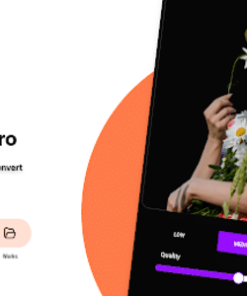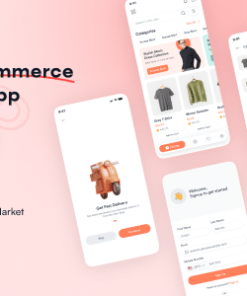Karenderia Merchant App Restaurant
$9.00
Description
Karenderia Merchant App Restaurant
Admin Panel Merchant Panel Website
Important : Merchant app requires karenderia version 1.0.4
Notice to buyer : this is addon for Karenderia Multiple Restaurant System, you need to purchase KMRS for this pwa and android app to work.
Join our community at https://community.bastisapp.com/
– Video tutorials
Build your app
Configure firebase project
Create keystore
Configure google login
Configure facebook login
Change android package ID and package name
https://youtu.be/2owVmp2EX_w
1. All digital products are the most recent version, with no possibility of free updates. After payment, you can request an update to the most recent version for 7 days if a new version is released. Get free support within 7 days.
2. After the purchase is confirmed, download links will be available for 7 days. If a license is required, please contact us via email or ticket for assistance with activation. Our license is only valid for activation and does not include support.
3.mailto:contact We provide Mobile, PHP script installation services for $19.90. Please create a backup after installation as we do not support re-installation. For mobile app source code, we do not offer installation services.
4. If you have any questions, please contact us by email contact@gplodoo.store or create a ticket on this page
5. Please note that any digital products presented on the website do not contain malicious code, viruses or advertising. You will receive the original files from the developers. We do not sell any products that have been downloaded from other websites.
6. The response time can last up to 6 hours.