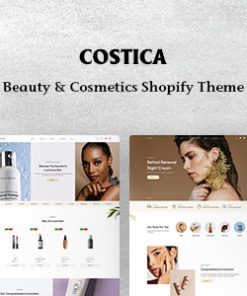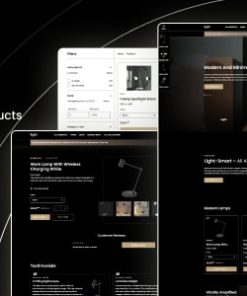Live WordPress Media Library Folders
$4.00
Description
Live – WordPress Media Library Folders
Live – WordPress Media library Folder
Live – WordPress Media Library Folder Plugin comes in. With this plugin, you can easily create folders, collections, and galleries for your pictures to organize your media library properly. Next time you’re looking for a file, it’s just a click away in the file manager. Organizing your blog media files with the Live – WordPress Media Library plugin is as easy as dragging and dropping them into folders.
Live – WordPress Media Library helps you with media management. Organize thousands of uploaded files into folders, collections, and galleries. A real file manager that allows you to manage large amounts of files such as pictures, videos, or documents in WordPress Media library folders for everyone!
- Create new folders
- Create and organize subfolders
- Drag and drop pages, posts, and media library
- You can also move media attachments to folders without using our drag and drop feature.
- you select any element or select some elements in bulk, you can move it to a folder using our dropdown menu
- Select specific folders when you add media to your pages, posts or any other post type
- Drag and drop folders, change order, and hierarchy
- Search folder names
- Upload directly to a media library folder – you can easily upload images or any other kind of files to a specific folder
- Select a default folder for your media library, – you can select the folder that will load by default when you open your media library, For example, you can show all the unassigned files whenever you open the media library.
- New! Sort your folders – you can sort your folders based on name
- Bulk select images and media files and drag them to any folder. No worries, you can also drag and drop media library files one-by-one if you want
- While adding images or any kind of file from your media library to your pages and posts, use Folders to view all your media library files based on the folder the files are assigned to. You can also upload new files directly to a folder from that section
- Rename folders
- Monitor all the unassigned media library files, posts, pages, and custom posts so you can organize them easily to your folders
- Simultaneously assign and organize media while adding them to directories
- Place content in multiple folders at once
- Easily see subfolders within each file
- Resize folders menu
- Add and remove folders menu from media
- Minimize the folders area if you need extra space
- Create media library folders directly when you upload new media files
1. All digital products are the most recent version, with no possibility of free updates. After payment, you can request an update to the most recent version for 7 days if a new version is released. Get free support within 7 days.
2. After the purchase is confirmed, download links will be available for 7 days. If a license is required, please contact us via email or ticket for assistance with activation. Our license is only valid for activation and does not include support.
3.mailto:contact We provide Mobile, PHP script installation services for $19.90. Please create a backup after installation as we do not support re-installation. For mobile app source code, we do not offer installation services.
4. If you have any questions, please contact us by email contact@gplodoo.store or create a ticket on this page
5. Please note that any digital products presented on the website do not contain malicious code, viruses or advertising. You will receive the original files from the developers. We do not sell any products that have been downloaded from other websites.
6. The response time can last up to 6 hours.