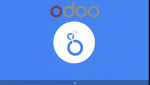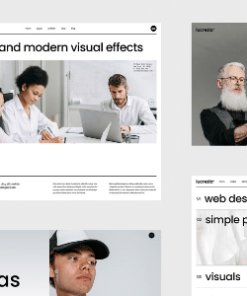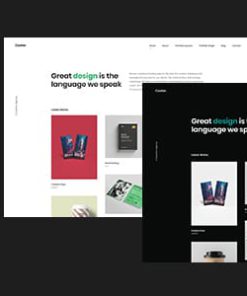Looker Studio Connector
Odoo Looker Connector by TechFinna
Search “Odoo” directly on Looker Studio Data sources
Looker Studio Verified: Our Odoo Looker Connector is officially verified by Looker Studio and can be seamlessly integrated into your Looker Studio environment.
Seamlessly connect your Odoo data to Looker Studio in just a few clicks.
Unlock the power of data visualization by effortlessly integrating your Odoo data with Looker Studio using our intuitive connector. Streamline your reporting and analytics process, saving time and resources.