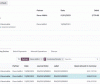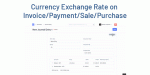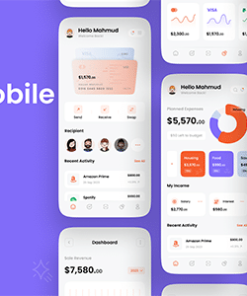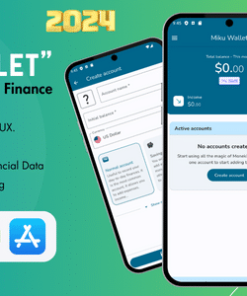Manual Currency Exchange Rate on Invoice/Payment/Sale/Purchase in Odoo
$9.00
Manual Currency Exchange Rate on Invoice/Payment/Sale/Purchase in Odoo: Apps apply manual currency rate on invoice manual currency rate on payment manual currency rate on sales manual currency rate on purchase custom currency rate on invoice manual Currency Exchange Rate on Invoice custom Currency Exchange Rate on sales order
Manual Currency Exchange Rate on Invoice/Payment/Sale/Purchase in Odoo
Custom Currency Exchange Rate for Sales, Purchase, Invoice and Payment Odoo Apps
Apply Manual Exchange Rate on Sales, Purchase, Invoice and Payment Odoo Apps
Default Odoo takes exchange rate from the currency configuration/menu and change currency rate daily process is very hard that change currency rate everyday from currency menu for each currency. With help of this Odoo apps you will have option to set Currency Exchange Rates manually/directly on customer invoices, vendor bills, sales order, purchase order and account payment on each record and its cover whole workflow of Odoo ERP with apply manual currency exchange rates. After installing this Odoo module you will extra field to apply manual exchange rate on all documents(SO, PO, Invoices, Payments) after apply manual exchange rate everything converted with this applied manual exchange rate i.e product price change on order lines and invoice line, accounting entries generated with this assigned exchange rate.
This Odoo apps provide unique feature for Currency Exchange Rate Update manually for different currency such as Dollar, Euro or almost all directly from the transaction records i.e sales purchase, invoice and payment. if you are using Odoo multi-currency working to provide invoices, sale order, purchase order to customers from different countries along with currency rates according to their country? For Odoo This module is designed to provide currency rate exchange in real time can be really useful Currency Exchange Rates in Odoo.
FEATURES
Currency Amount in Journal Entry
Based on the invoices/bills related journal entries have selected exchange rate amount.
You can apply Manual Currency Exchange Rate for each product in Sale Order.
Based on the sale and purchase related stock journal entries have selected exchange rate amount.