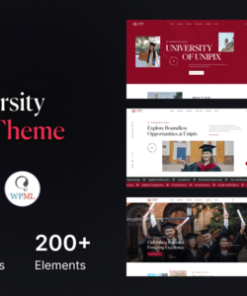Manual Documentation, Knowledge Base & Education WordPress Theme
$13.00
Description
Manual – Documentation, Knowledge Base & Education WordPress Theme
The easiest way to create online user manual
Write professional looking online manuals (Documentation or Knowledgebase) in no time at all or establish Forum to allow customers and clients to help themselves.
Using Manual WordPress Theme you can:
- Create a professional looking Documentation OR Knowledge Base
- Create a branded FAQ
- Establish FORUM within your wordpress site
- Track article user hits
- Allow user to vote (Like/Dislike) on article helpfulness.
- Reduce support ticket volume and repetitive questions
- Increase customer loyalty and reduce support time
- Benefit from the power and flexibility of a WordPress powered site
Overall Manual Theme Features
- Fully Responsive
- Documentation, Knowledgebase, FAQS, Portfolio, Shop, Education (LMS), Forum Fully Ready.
- Translation ready .po/.mo files included
- One click DEMO import.
- Ajax/normal article load for the documentation
- Great SEO Built-In
- Advance Ajax Live Search
- Child Theme Compatible and included in the package.
- Trending Live Search
- Fully customizable (styling option and more)
- WPML COMPATIBLE
- WPBakery Page Builder for WordPress ($64)
- Slider Revolution Responsive WordPress Plugin ($59)
- LearnPress Fully Compatible
- WooCommerce Fully Compatible
- Elementor Fully Compatible.
- Fully compatible with BBpress
- Fully compatible with Contact Form 7
- Well Documented
- Based On Bootstrap Framework
- Great Support
- HTML5 & CSS3
- Private Category/Articles Access Level Article Control
- Private Attachment Files
- Article Feedback/Impression system
- Advance Typography Options
- Advance Theme Option Panel
- And so much more
- LIVE SEARCH
- Globally Enable/Disable Live Search
- Targeted post type Live search
- Trending search (on|off feature)
- Search using AJAX/normal search.
- Highlight search terms.
- Filter search based on any post_type
- Control whether to search in title or content or excerpt
- Search in selected custom taxonomies
- Search in post author name
- Exclude old content from search results
- Customize SQL relation (AND/OR) between search terms
- Control whether to match search query exactly or partially
- Exclude search results of post type (knowledge base/documentation and FAQs) category articles or single post article that are protected based on user role or for only logged-in users
- Search page design control
- Search page custom page title bar design control
- Multiple search form designs
- And so much more
- DOCUMENTATION
- Easily create and manage Documentation
- Make documentation public or make it available only for login users
- Make documentation post attached files public or make it available only for the login users
- Unlimited file attachment facility per post
- Advance menu system
- Theme Option
- Ability to change Documentation Single Post (Slug Name)
- Ability to change Documentation Category (Slug Name)
- Ability to change Documentation Breadcrumb Name
- Change documentation display records using ASD or DESC order
- Change documentation records display by using; page order, date and last date modified
- Change documentation category records using ASD or DESC order
- Change documentation category records display by using; id, count, name and slug
- ON/OFF post modified date.
- ON/OFF Documentation page redirect on search results.
- ON/OFF Post Modified Date.
- Enable Page Redirect on search results.
- ON/OFF Hash Search.
- ON/OFF Menu Scroller.
- Display Scrollbar After Height (for menu scroller)
- Make ON/OFF Quick Stats, Social Share and voting buttons
- KNOWLEDGE BASE
- Easily create and manage Knowledge Base
- Make knowledgebase post attached files public or make it available only for the login users
- 2 home page layouts available (classic and modern)
- Page Type
- Masonry – without sidebar
- Masonry – with sidebar
- Widgets
- Display latest article (using date)
- Popular articles (using number of views)
- Top rated articles (using like)
- Most Commented article
- Single Page
- Related Post (available ON/OFF Features)
- Unlimited file attachment facility
- Theme Option
- Ability to change knowledge base single post (Slug Name)
- Ability to change knowledge base category (Slug Name)
- Ability to change knowledge base breadcrumb name
- Short knowledge base category using ASC or DESC order
- Order knowledge base pages thats under category using ASC or DESC order
- Page display order by using: date and last modified date
- ON/OFF comments on each knowledge base article
- ON/OFF quick status under knowledge-base post title.
- ON/OFF post modified date.
- ON/OFF sidebar from the knowledge-base single pages.
- ON/OFF feature to remove the sidebar from the category
- PORTFOLIO PACK
- Easily create and manage Knowledge Base
- Page Type
- FitRows 4 column
- FitRows 3 column
- FitRows 2 column
- Masonry 4 column
- Masonry 3 column
- Masonry 4 column
- Create Page Controls
- Page Template (left, right, full width)
- ON/OFF Like/Dislike
- ON/OFF post infomation
- ON/OFF social share
- Plus many more (modify according to your need)
- Theme Option
- Ability to change Portfolio Single Post (Slug Name)
- Ability to change Portfolio Category (Slug Name)
- Short portfolio records using ASC or DESC
- Short portfolio records using short by; title, date, random, modified and comment count
- Control comment box display using ON/OFF Features
- Control number of post to appear per page
- Easily create FAQs
- Fully compatible with BBpress
- Fully compatible with Contact Form 7
- Well Documented
- Based On Bootstrap Framework
- Great Support
- HTML5 & CSS3
1. All digital products are the most recent version, with no possibility of free updates. After payment, you can request an update to the most recent version for 7 days if a new version is released. Get free support within 7 days.
2. After the purchase is confirmed, download links will be available for 7 days. If a license is required, please contact us via email or ticket for assistance with activation. Our license is only valid for activation and does not include support.
3.mailto:contact We provide Mobile, PHP script installation services for $19.90. Please create a backup after installation as we do not support re-installation. For mobile app source code, we do not offer installation services.
4. If you have any questions, please contact us by email contact@gplodoo.store or create a ticket on this page
5. Please note that any digital products presented on the website do not contain malicious code, viruses or advertising. You will receive the original files from the developers. We do not sell any products that have been downloaded from other websites.
6. The response time can last up to 6 hours.