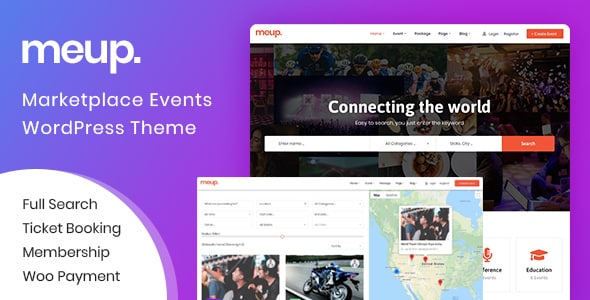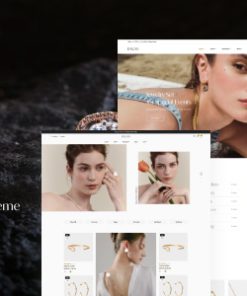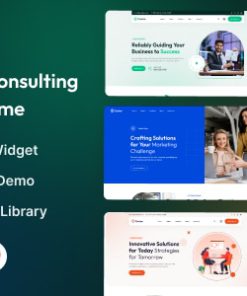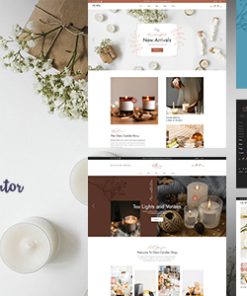Meup Marketplace Events WordPress Theme
$20.00
Description
Meup – Marketplace Events WordPress Theme
Meup is not only an event template but also a directory listing marketplace wordpress theme which will help you create, manage and monetize a local or global directory site. It allows you to make a marketplace platform to make profits by letting vendors submit their events on your site.
Furthermore, the theme has multiple features that are suitable for events, concerts, conferences, business, bookings, sport events and any business related to events. Our theme supports APP to scan QR Code on tickets which helps to eliminate pressure of registration process, allow to sell tickets online on the site and supports both virtual events and physical events.
Powerful Search Feature
Search tool is a crucial one that Meup provides to allow customers to filter events according to their own need.
The theme supplies 2 search forms:
– Quick Search Form with 3 custom Fields. Ex: Event Name, Category, Location… , depend on your need
– Advanced Search Form with various fields: Event Name, Category, Location, Venue, Price, Object, Event Duration, Start Date and End Date.
– Ajax search: The result can display with Map
Support both virtual and physical events
– With online events: vendors will provide links and passwords so that clients can log in online events on webinars (Zoom, Google Meeting).
– With offline events: vendors can set up a Seat Code List or Seat Map that lets customers choose their seats.
Vendor Functionality
If you want your event website to make profits from selling online tickets of other event organisers, This Functionality will help you to do that. With Meup, Vendor Feature is considered as the top notch one, compared to other event marketplace templates.
Before submitting events, vendors need to pick up a package installed by the admin.
The functionality enables vendors to create, submit events and track sales.
- Setting events
- Add basic information of events: Name, Category, tags and description
- Vendors can set normal events or recurring events, ticket types,pricing plans, coupon, tax and map.
- Add Videos, gallery for events to attract potential visitors.
- Add booking cancellation policy
- Add event calendar
- Entering Profile:
- Add Personal information
- Add social networking site buttons
- Add bank account information
- Track sales
- Vendor will know: sales, profit, the number of bookings, the number of tickets, the number of tickets checked in, sales reports according to year, month, time period…
- Export Bookings and Tickets to CSV file.
- Manage Wallet:
- Choose Payout Method.
- Vendor: Withdraw amount any time.
- Management Withdrawal history
Check-in Functionality
Check-in Functionality of Meup is a perfect one for organisers to eliminate pressure of the event registration process.
The theme creates 2 check-in ways for vendors to select.
- Check-in directly on the website. Vendors can easily find out information about any tickets when they enter several characters of the QR Code on tickets in search form.
- Check-in App: Vendors will use the camera of the mobile phones installed the Check-in app to scan a QR Code of a particular ticket.
Various Dictionary Listing Detailed Page
List your events with different options:
- Half Map
- Boxed Page
- Full Page
- Type 1-2 columns
- Type 1-3 columns
- Type 2-2 columns
- Type 2-3 columns
- Type 4 Grid
- Type 5 Grid
Event Calendar
When visitors look at the calendar, they will know the date the event takes place, so they can choose the suitable date. You can display the calendar according to days, weeks, months and list.
Online Ticket Booking
Clients will book tickets online by implementing some simple steps:
- Pickup a particular date that the event is held on the booking calendar
- Select ticket types and the number of tickets
- Insert Discount Code.
- Enter some personal information
- Choose Payment Method: offline or via payment gateways that WooCommerce supports such as Paypal, Stripe, Payone
- Complete payment in Checkout Form
Automatic Email Notifications:
– Confirmation Email: After finishing getting paid for tickets, An automatic email will be sent to customers email addresses, including information of orders and a PDF of ticket attached to QR Code that is used for the Registration process.
– Reminder Email: Some days before the event takes place, Customers will receive a Reminder Email.
The outstanding features
– Package: Let the admin setup packages for vendors to choose before they submit their events.
– Venue Feature: with this feature, organisers can create a new venue or choose an available venue.
– Manage Location: setup multiple states and cities
– Add Unlimited Event
– Create Manual booking per event: This is crucial when the admins want to add orders that customers book directly or via phone.
– Add unlimited custom fields in booking form
– Add/update Membership
– Full Elements in Home Page: support full elements of elementor in home page
– Cancel/Refund Booking: Customers can cancel their bookings when those bookings meet the requirement of Booking Cancellation Policy.
– Easily customize the template of the main features in the child theme.
– Manage payout: Manage payout history.
– Sales Report for admin: sales reports according to year, month, time period
– User Report for admin: the number of registered users according to year, month, time period
Global Features
– Free all plugins: You don’t need to buy any plugins. After installing, your site will be like our demo
– Update Unlimit Time
– GTMetrix: 96 Points
– 2 Predefined Homes
– Build content with Elementor Page Builder
– Build Header/Footer with Elementor Page Builder: You can Add/Update/Delete Elements in Header/Footer easily with Elementor.
– Multiples Custom Elements for Page Builder
– One click demo content
– Live Customize
– Change Typography easily in Customize
– Unlimited Color
– Wide & Boxed Layout
– Blog with Left/Right/No Sidebar
– Contact Form 7
– Multiple Font Icons Included
– Google Fonts
– Allow to use Custom Fonts
– SEO Optimized
– Browser compatible
– Speed Performance
– 1170px Grid System
– 24/7 Support
– Documentation Step by Step
1. All digital products are the most recent version, with no possibility of free updates. After payment, you can request an update to the most recent version for 7 days if a new version is released. Get free support within 7 days.
2. After the purchase is confirmed, download links will be available for 7 days. If a license is required, please contact us via email or ticket for assistance with activation. Our license is only valid for activation and does not include support.
3.mailto:contact We provide Mobile, PHP script installation services for $19.90. Please create a backup after installation as we do not support re-installation. For mobile app source code, we do not offer installation services.
4. If you have any questions, please contact us by email contact@gplodoo.store or create a ticket on this page
5. Please note that any digital products presented on the website do not contain malicious code, viruses or advertising. You will receive the original files from the developers. We do not sell any products that have been downloaded from other websites.
6. The response time can last up to 6 hours.