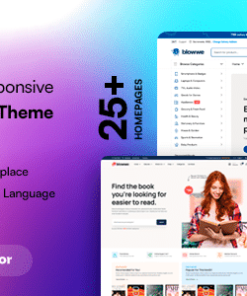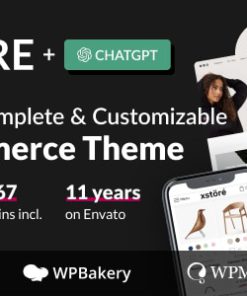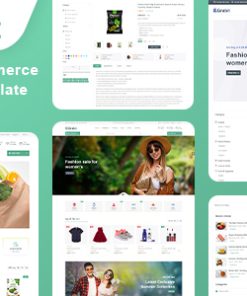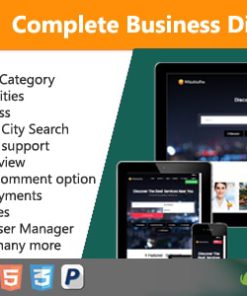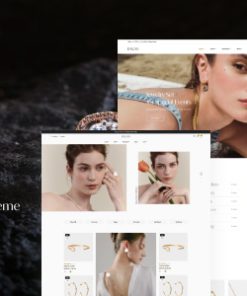Odoo Marketplace Hyperlocal System
$75.00
Categories: All In One, Extra Tools
Tags: Hyperlocal, marketplace, ODOO, system
Odoo Marketplace Hyperlocal System
Enable customers to shop from local sellers on Odoo Marketplace!!
With All Community Apps Dependencies
Odoo Hyperlocal Delivery System allows customers to shop from local sellers on your Odoo Marketplace. It automatically shows the nearby sellers and their products to website customers so they can buy the products from the nearest seller and get them delivered swiftly at set delivery rates.
Earn More & Grow More With Odoo Hyperlocal Marketplace Model
- Customers prefer to buy products especially daily-in use products from local sellers.
- With Odoo Hyperlocal marketplace system, bring local sellers to local customers and vice-versa
- Bring Offline Local Sellers to your Odoo Marketplace and Earn revenues by delivering to customers.
- Cut down delivery cost and time to earn more.
How Is Hyperlocal Marketplace Is Beneficial For Admin, Sellers & customers?
- Build a network of offline local sellers, bring them on your marketplace and thus achieve a big local customer base.
- You customers need not go to the store physically. They can just order from your marketplace and have it delivered to their homes.
Benefits For Marketplace Admin
- Bring Local offline sellers to nearby potential customers.
- The more sellers you add the bigger your customer base and options for customers become.
- Increased conversions and traffic as more and more local sellers sign up.
- Earn commission or delivery margin from sellers on their sales.
- Reduced delivery cost & time
Benefits For Sellers
- The customers can easily locate the sellers on the Marketplace.
- Little or no set up required from them
- Small to medium local sellers can join Marketplace to sell their products locally.
- Can set the delivery charges as per the distance from the shop location.
- Promote exposure to new customers and thus increased sales.
Document, Track & Monitor Patient Records and Pathology Lab Personnels With Odoo
Flexibility for Customers To Place & Receive An Order
- Auto-detection of customer location on Odoo Marketplace.
- Makes it easier for customers to Explore new sellers and businesses opening up nearby.
- Get the products as fast as possible.
Detailed Features List
Set Up Hyperlocal Services On Odoo Marketplace
- Allows you to set up hyperlocal services on your Odoo marketplace.
- It helps the customers to buy the products from the nearest seller.
- Makes delivery fast and less costly.
Allows customers to Locate sellers around them on Odoo website
- The module shows the nearest products and sellers based on the customer’s location.
- The customers can check the availability of any products in a desired location.
- They can place the order and get the order delivered.
Auto-detect customer’s location on Marketplace website
- Detects the customer’s location automatically to sort the products & sellers.
- Alternatively, the customer can enter his location manually to find products in the vicinity of the area.
Add multiple delivery areas locations for each seller
- The sellers can add their multiple delivery locations in Odoo.
- Each location is unique and become available according to customer’s location
- The admin can also add the locations for sellers in the backend.
Set hyperlocal delivery radius or Geo-radius for each seller location
- The admin can set the delivery radius for each seller location.
- The Geo-radius is the delivery range for the seller location.
- Only those products and sellers which fall in the delivery range of a customer’s location are visible to the customer on Marketplace.
Created new shipping method to handle hyperlocal shipping rates
- We have added a new shipping method with the module – ‘Hyperlocal Shipping’
- Allows you to manage the shipping rates for each seller location.
- The customer needs to select hyperlocal shipping to get delivery charges.
- The Odoo Hyperlocal Marketplace charges can be added to each seller in the odoo backend.
Set or import the delivery rate chart of sellers in Odoo
- The admin and seller can add shipping rates tables in the Odoo backend.
- The shipping rates depend upon the distance of the customer’s address from the seller’s location.
- The hyperlocal shipping prices can also be added by the admin or the seller using a CSV file.
Restricts delivery to only eligible address for a selected location
- Filters the customer’s address as per selected location during checkout.
- The customer can select the delivery address which falls under the delivery radius of the selected seller location.
Auto-reset customer’s cart on changing location
- The cart automatically resets if the customer changes his location at any time.
- It prevents an incorrect order from being placed on Odoo Hyperlocal Marketplace.
Set Default Location delivery address if location nor set
- The admin can set a default seller location and address in Odoo.
- In case the customer does not choose a location the products and sellers of default address are shown.