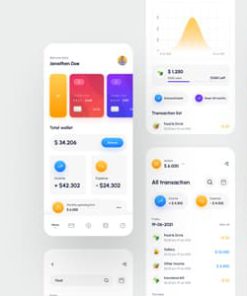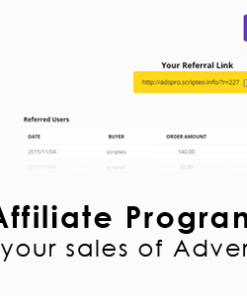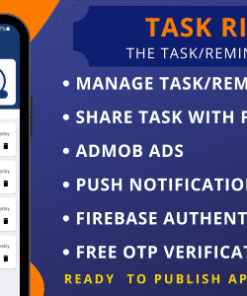Odoo Password Manager
$30.00
Odoo Password Manager allows you to create different types of users in Odoo. Also, you can provide various access rights to the created users. Every user type has specific access rights and restrictions.
Odoo Password Manager
Assign roles, vault, and folders in Odoo!
Odoo Password Manager allows you to create different types of users in Odoo. Also, you can provide various access rights to the created users. Every user type has specific access rights and restrictions. However, the Odoo admin has all the right to control and monitor other users.
This Odoo app allows the Odoo admin to create and assign vault roles to different users. Moreover, the module provides admin, user, and manager rights.
- The admin has all the access to create, read, write, and delete roles.
- Managers can read and write the roles of users.
- And the user only has the right to read.
All the vault roles help manage and secure the vault from unauthorized access. Also, it helps in managing the work/operations accordingly.
Creating Vault and Assigning Roles
Odoo Password Manager allows you to create a vault in Odoo, and they can have different access rights for various users. One feature or access which is general for the admin, manager, and user is that; if they have the right to share records and any vault is shared with them, they can share it (vault) with others.
Apart from this, every user has different access rights, which the admin decides based on their requirement and user type.
Need of Odoo Password Manager
In a business, there are certain documents, especially accounts that you can’t share with anyone. Contrary, there are certain documents which you need to commute with certain members of the group. That’s why you need some secure way to share those documents or files without compromising confidentiality.
Odoo Password Manager fulfills these requirements. It allows the creation of vaults and folders whose access rights you can provide to different users based on their user type. Also, the Odoo app helps secure documents and files by locking them without sharing.
Highlighted-features
Below is the detailed list of Feature for Odoo Password Manager
- Create Vaults, vault roles, and folders
- Create user, manager, and admin
- Allows assigning different access rights
- Manage sharing records
- Keeps files and documents secured
- Revoke accesses if required
Detailed Features List
Create Vaults and Folders in Odoo
- Odoo Password Manager permits the creation of vaults in the Odoo backend.
- Also, you can create a secure folder to store data.
Create Different Roles in the Backend
- You can create different roles according to your need (Like admin, manager, and user).
- Choose the right you want to provide to created users (update, comment, share).
Secure your Odoo from Fraud
- The module only allows limited access to users, which helps avoid fraudulent activity.
- Also, complete control is in the hand of the admin, so other users can’t misuse the rights.
Access Revoking and Record Maintaining
- You can define a time to revoke access from the backend, after which it will be automatically revoked.
- The Odoo app further records all the changes made in the chatter section, so every change is trackable.
Maintain a Log of Expired Access
- The module adds a section to maintain expired sessions in the vault and it has a share with me and other sub-menu.
Renewing the Expired Access
- The Odoo admin can renew the expired user’s access according to need.
Create Vaults and Folders in Odoo
- Odoo Password Manager permits the creation of vaults in the Odoo backend.
- Also, you can create a secure folder to store data.
Create Different Roles in the Backend
- You can create different roles according to your need (Like admin, manager, and user).
- Choose the right you want to provide to created users (update, comment, share).
Secure your Odoo from Fraud
- The module only allows limited access to users, which helps avoid fraudulent activity.
- Also, complete control is in the hand of the admin, so other users can’t misuse the rights.
Access Revoking and Record Maintaining
- You can define a time to revoke access from the backend, after which it will be automatically revoked.
- The Odoo app further records all the changes made in the chatter section, so every change is trackable.
Maintain a Log of Expired Access
- The module adds a section to maintain expired sessions in the vault and it has a share with me and other sub-menu.
Renewing the Expired Access
- The Odoo admin can renew the expired user’s access according to need.
Related products
eCommerce
WordPress Plugins
WordPress Plugins