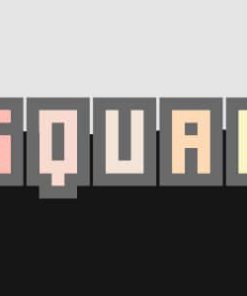Odoo QuickBooks Desktop (QBD) Connector
Imports from QBD to Odoo Features
- Accounts
- Payment Methods
- Customers / Vendors
- Products
- Sales Orders
- Purchase Orders
- Invoices
- Payments
Connection setup between Odoo and QBD
- Fill necessary information in Odoo configuration to connect to Quickbooks Desktop as shown in image below.
- Click on Test Connection after filling out details. If your connection is successful to Quickbooks Desktop, then you will get following message as shown in image below.
Synchronization
- There are two ways your records get synchronized between Odoo and QBD. One is through Schedulers and other through buttons provided in Import & Export tabs
- To import your records manually from QBD to Odoo click on Import tab. Where these buttons allow you to fetch records in batches only.
- To export your records manually from Odoo to QBD click on Export tab. Where these buttons allow you to send records in batches only.
Related products
$25.00