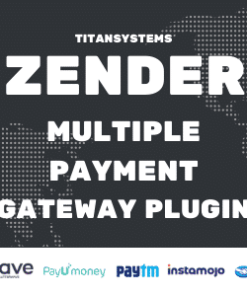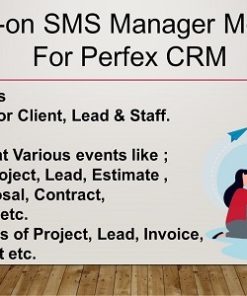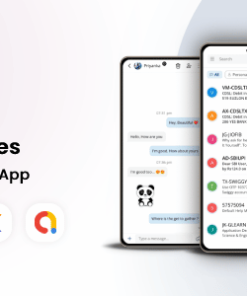Odoo SMS OTP Authentication
$45.00
Odoo SMS OTP Authentication module allows the customers to use One-time-password as an alternative to the password to sign-in to their Odoo website account. The OTP is sent to the registered mobile number of the customer.
Odoo SMS-OTP-authentication
Scan and add products by barcode efficiently!!
With All Community Apps Dependencies
Odoo SMS OTP Authentication module allows the customers to use One-time-password as an alternative to the password to sign-in to their Odoo website account. The OTP is sent to the registered mobile number of the customer.
Now, add an extra layer of security for your customers in Odoo!!
Include mobile OTP during Signup and signin on your Odoo website. The customers can opt to sign in to their Odoo website account by using OTP instead of password. The OTP Is sent to the customerâs registered mobile number.
The module also facilitates verification of entered mobile numbers through SMS OTP while signing up to Odoo website. The OTP expires after a fixed time from its generation which can be set in the Odoo backend.
The expiration interval OTP can also be set in the Odoo backend and displayed on the Signup form on the Odoo website. The customer can opt to resend OTP if the timer expires..
Moreover, it prompts the customer if the provided mobile number during sign up is already registered with another account..
Prerequisites For Using Odoo SMS OTP Authentication
- You need the Odoo SMS NotificationModule with an SMS gateway configured with it.
- You also need the Website OTP Authentication Module.
- Both of these dependencies should be installed first for Odoo SMS OTP Authentication module to work properly.
SMS Notification
Website OTP Authentication
Detailed Features List
Below is the detailed list of feature of module Odoo SMS-OTP-authentication
Send OTP on registered mobile number in Odoo
- The module sends a one-time-password on a customer’s registered mobile number while signing in or signing up on the Odoo website.
- The customer can choose to log in to their account using the SMS OTP instead of a password.
Notify the registered number in Odoo
- During Signup, the OTP is sent to the mobile number entered in the details to verify the authenticity of the number.
- The customer is notified if the entered is already registered with another account.
Send the numeric or alphabetic OTP in Odoo
- The OTP can be numeric or alphabetic as configured by the admin in the backend.
- The details of each generated OTP and its success status is stored in the Odoo backend.
Set the expiration time of OTP
- The admin can set the expiration time for the OTP. The OTP will be valid only for the set time interval from the time of generation.
- The customer can resend another OTP if the previous one expires.
- Admin can set an SMS template for OTP.
- Cross browser compatible.