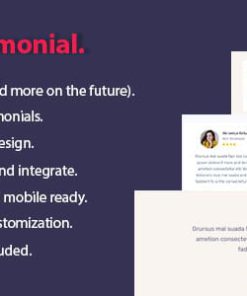PassVault Secure Password Manager
$6.00
Description
PassVault is a secure password manager that lets you save your account details securely! Save your accounts, encrypted notes, and upload encrypted files. You can also monitor your accounts for breached passwords. PassVault is a self-hosted, secure password manager. Similar to 1Password and LastPass, you can save your accounts, securely encrypt notes, and upload and encrypt files.










Features:
- Chrome Extension: Install the Chrome extension to view your vault accounts, search, and auto-fill the username and password into login forms. The Chrome extension also allows you to generate passwords.
- Strong Encryption: PassVault uses industry-standard AES-256 encryption with HMAC authentication to keep your accounts secure.
- WatchTower Service: Be alerted when your passwords are breached in a hack, check for weak passwords, and check for reused passwords. The WatchTower service has your back, and helps to keep your accounts secure.
- Generate Passwords: Use the password generator to generate super-secure, random passwords.
- Encrypted Notes: Need to save security-sensitive or private notes? Save them in PassVault, and they’ll be encrypted.
- Encrypted File Uploads: Upload files you want to keep secure, and PassVault encrypts them.
- Activity Logs: All activity is logged, so you can monitor your account.
- Export your accounts: You can export all of your accounts as a downloadable CSV file.
- Two Factor Authentication: Add 2FA to protect your account. Setting up is easy, scan the QR code with an Authenticator!
- Share Notes: Want a friend or family member to have access to a note? Share it, and set when it expires.
- Share Files: Share your encrypted files, available for download by anyone with the link. You can even set the file share link to expire at a certain date!
- Account Logos: Upload the account logo to easily find your important accounts.
- i18n Translations: You can add as many translations as you’d like, the application integrates i18n for internationalisation.
- Email Sending: Configure email sending to use SMTP or the built-in php MAIL function. Easy to configure from the admin menu.
- Google OAuth Login: Reduce the amount of information your users have to enter by allowing them to login with their Google accounts.
- Encrypted Custom Fields: Easily add custom data to a vault item by using custom fields, which are encrypted.
- Easy Updater & Installer: Since version 1.6.0 we’ve introduced a new revamped installer & easy updater tool. Updates are now done at the click of a single button!
System Requirements:
- PHP 7.0+
- NGINX or Apache
- MySQL or MariaDB
- iconv php extension
Demo Information:
Please note, DELETE, UPDATE and CREATE is disabled on the demo, as such, an exception is thrown. You are only able to read data.
Admin Username: [email protected]
Admin Password: admin123@
Demo Username: [email protected]
Demo Password: demo123@

Changelog
For the full changelog, visit our website.
1.6.1
- Added CSRF token to the account edit form. (thanks onc H for reporting it).
- Added event triggers in controller actions.
1. All digital products are the most recent version, with no possibility of free updates. After payment, you can request an update to the most recent version for 7 days if a new version is released. Get free support within 7 days.
2. After the purchase is confirmed, download links will be available for 7 days. If a license is required, please contact us via email or ticket for assistance with activation. Our license is only valid for activation and does not include support.
3.mailto:contact We provide Mobile, PHP script installation services for $19.90. Please create a backup after installation as we do not support re-installation. For mobile app source code, we do not offer installation services.
4. If you have any questions, please contact us by email contact@gplodoo.store or create a ticket on this page
5. Please note that any digital products presented on the website do not contain malicious code, viruses or advertising. You will receive the original files from the developers. We do not sell any products that have been downloaded from other websites.
6. The response time can last up to 6 hours.