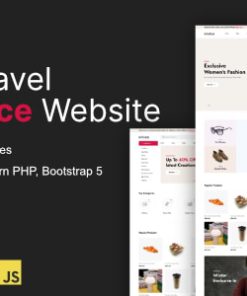Perfex CRM Chat
$11.00
Description
Perfex CRM Chat
NOTE: This is not a standalone chat, the chat requires Perfex CRM application installed, this is a module for Perfex CRM. Perfex CRM Chat a real time experience add on for Perfex CRM build in PHP, JavaScript and jQuery and uses Pusher API for communication and collaboration between staff colleagues and clients.
The module uses Web sockets request and not HTTP requests that slows down the server. Specially developed for the employees and clients of Perfex CRM so they can connect and converse with each other.
Best way to connect and interact with your staff colleagues and connected clients, you can offer communication directly as well as build trust and increase staff loyalty. Offers options to create chat groups, connect with clients, export conversation, delete conversation and even create tickets form clients conversations.
Quick Intro
- Chat full browser view
- Chat toggled View
- Chat staff permissions ( Chat Access )
- Message Seen / Delivered / Seen at / Sent at
- Clients area chat support
- User @mentions
- Chat statuses Online, Offline, Away, Busy
- Live desktop push notifications
- Quick Mentions (Projects, Invoices… etc)
- Staff filters
- Message forwarding
- Delete and Copy message
- Associate with Task
- Audio messages on Staff and Clients side
- Group chats
- Group members control
- Group rename
- Group shared items, files and photos
- Global announcements to Staff and Clients
- HTML5 Live browser push notifications
- 100+ emojis
- Videos and mp3 live click preview (lightbox)
- Files / Images upload
- Shared files history
- Shared photos history
- Live search members
- Live search mutual messages
- Date sent timestamps
- New message notifications
- Unread message notifications
- Export conversation
- Delete conversation
- Convert conversation to support ticket
- Multiple UI themes (can be applied separately for each user)
- Toggled chat gradient and solid colors support (can be applied separately for each user)
- Current online members indicator / staff and clients
- Option to show only users with chat permission in chat view
- Enable / disable clients area chat support
- Permissions: Allow staff to create groups
- Permissions: Allow staff to delete messages
- Permissions: Allow staff to convert conversation to support tickets
- Purge conversation history
- Forward messages
- Fully mobile responsive
- All code and items are completely wrapped and ready that provides the client fast install / upgrade 60 seconds and start chatting
- Smooth UI design and speed for better UX
1. All digital products are the most recent version, with no possibility of free updates. After payment, you can request an update to the most recent version for 7 days if a new version is released. Get free support within 7 days.
2. After the purchase is confirmed, download links will be available for 7 days. If a license is required, please contact us via email or ticket for assistance with activation. Our license is only valid for activation and does not include support.
3.mailto:contact We provide Mobile, PHP script installation services for $19.90. Please create a backup after installation as we do not support re-installation. For mobile app source code, we do not offer installation services.
4. If you have any questions, please contact us by email contact@gplodoo.store or create a ticket on this page
5. Please note that any digital products presented on the website do not contain malicious code, viruses or advertising. You will receive the original files from the developers. We do not sell any products that have been downloaded from other websites.
6. The response time can last up to 6 hours.