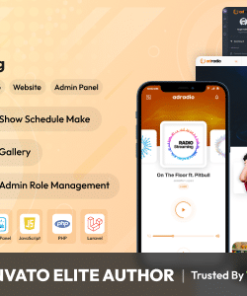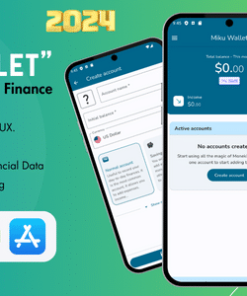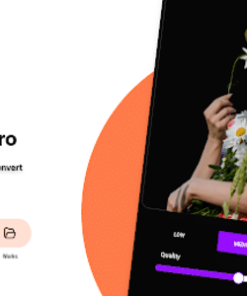Description
Photo Lab Photo Editor (SDK 29 and Android 10 supported)
– Photo Lab Photo Editor is extremely powerful photo editing software with amazing filters, effects, frames and much more!
– Photo Lab Photo Editor is designed with the average user in mind, simple and fun to use. Everyone one can Photo Lab Photo Editor within minutes of first use. No image editing experiences needed.
– Edit your photos with Photo Lab Photo Editor and Share photos with your friends with easy to use share feature.
App Features: –
—–—–—–—–—–—–—–—–—–——-
Crop Image:
This feature is providing cropping functionality. So, you can easily get cropped image with your interest.
Filter:
You get different filter image options with filter option in app.
Rotate:
This this option you can easy rotated your image with 0°-360° angle.
Saturation:
You get saturated image with this function.
Brightness:
you can increase or decrease brightness of image.
Contrast:
This feature provide you contrast shade of image.
Text Sticker:
You can create text sticker. You set different color and different text type to your sticker.
Image Sticker:
You get many emoji with this option of app and also set it to your image.
Save Edited Image:
You can save you edited image with this function.
Sharing:
Share your image with your friends and family members.
Creation:
Download image and share image option.
Created images list
creates image share and delete option .
App provide:-
—–—–—–—–—–—–—–—–—–—––
1. Google ad mob. (banner ads and Interstitial Ads)
2. Facebook ads. (banner ads and Interstitial Ads)
3. Rate App
4. Share App
5. More App
6. About Us
7. Privacy Policy
Note:- We set all available free images in this Application. All are this stickers set in local database, we do not tack responsibility for copy rights this all images.
What you get:-
—–—–—–—–—–—–—–—–—–—––
1. Full android Source code.
2. Design in screenshot.
3. Documentation.
Requirements:-
—–—–—–—–—–—–—–—–—–—––
1. Android
2. android studio
3. android phone (OS 7.0 later)
4. phone and tablet support
5. android (Development language)
Reskin / Installation:-
—–—–—–—–—–—–—–—–—–—–—–—–——
1. Upload app in Play store
2. Change app color Application.
3. Customize Admob.
4. Change app icon.
Above charge Just in $29. * All design and play developer account provide by the client.
1. All digital products are the most recent version, with no possibility of free updates. After payment, you can request an update to the most recent version for 7 days if a new version is released. Get free support within 7 days.
2. After the purchase is confirmed, download links will be available for 7 days. If a license is required, please contact us via email or ticket for assistance with activation. Our license is only valid for activation and does not include support.
3.mailto:contact We provide Mobile, PHP script installation services for $19.90. Please create a backup after installation as we do not support re-installation. For mobile app source code, we do not offer installation services.
4. If you have any questions, please contact us by email contact@gplodoo.store or create a ticket on this page
5. Please note that any digital products presented on the website do not contain malicious code, viruses or advertising. You will receive the original files from the developers. We do not sell any products that have been downloaded from other websites.
6. The response time can last up to 6 hours.