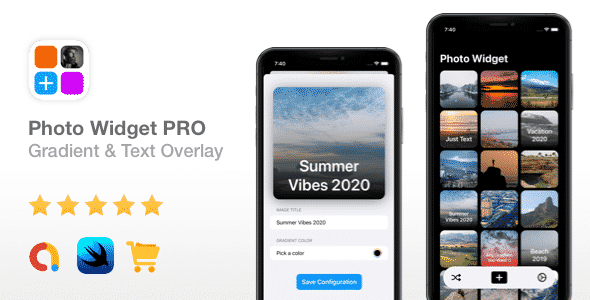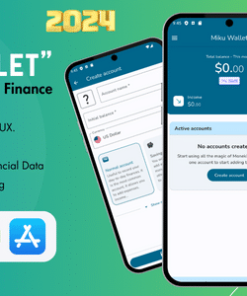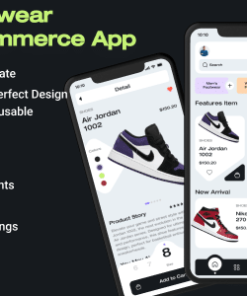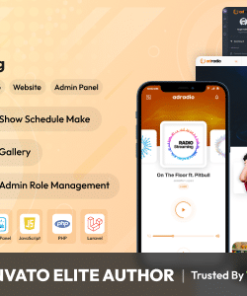Photo Widget PRO AdMob Ads, In-App Purchases, Text/Gradient Overlay
$14.00
Description
Photo Widget PRO – AdMob Ads, In-App Purchases, Text/Gradient Overlay
Photo Widget PRO – AdMob Ads, In-App Purchases, Text/Gradient Overlay are one of the most trending widget categories on the App Store. Have you seen the Top Paid chart? In the first 48 hours after iOS 14 went live, there was a Photo Widget app selling for $0.99. It was the most downloaded Paid app in the U.S. App Store for more than 3 days in a row.
We are happy to deliver something more… A Photo Widget with In-App Purchases, AdMob Ads, and one more cool feature… gradient and Text overlay that you can set for each image.
WHAT DOES THIS PRODUCT OFFER YOU
The app as shown in the video demo. Feel free to ask questions before buying. The full source code contains all the UI code, widget code, and other configurations. Sharing the data between the app and widget is done via the Apps4World framework, this way it’s easier to share common code between multiple targets. The framework code is not included because you won’t really need it, there is nothing to change in the framework.
Assistance will be provided for any code-related questions.
WHAT DO I NEED TO GET STARTED
You will need a Mac computer with Xcode 12 installed. A Google AdMob account if you want to show full-screen ads. This app as you probably know works on iOS 14+. Also, it’s very important that you have an Apple Developer account because widgets require App Groups in order to share data between the widget and the app, and App Groups can be properly created only if you have a developer account.
HOW DOES IT WORK
– The main screen that users will see, is the one with a well designed informational view, saying that there are no photos yet and guiding users on how to add more photos, delete a photo, and add gradient overlay and text for a specific photo
– When the user taps the ”+” button, they will see the Photo Library, and by default, for users who didn’t upgrade to the pro version (in-app purchase), they will be able to select only 2 photos. This can be easily changed to as many photos as you want in the AppConfig file.
– Users will be presented with a welcoming in-app purchases screen where they can purchase the pro version and unlock the option to select as many photos as they want as well as remove the full-screen ads.
– By long-pressing on a photo, the app will delete that photo from the app. Double-Tapping on a photo will launch a new screen, where users can select a color for the overlay gradient and text that will be placed on top of the gradient and image. After the user saves the overlay gradient/image changes, they will be presented with a full-screen Google AdMob ad.
You can not set different images for different widgets. All widgets will render the same images that you select in the app.
Please see the video demo. Also, don’t forget that you will need your CodeCanyon License Code in order to use this app template.
As always, we wish you good luck with this product and don’t forget to subscribe to our YouTube channel, so you could be the first one to know when a new app template is released.
1. All digital products are the most recent version, with no possibility of free updates. After payment, you can request an update to the most recent version for 7 days if a new version is released. Get free support within 7 days.
2. After the purchase is confirmed, download links will be available for 7 days. If a license is required, please contact us via email or ticket for assistance with activation. Our license is only valid for activation and does not include support.
3.mailto:contact We provide Mobile, PHP script installation services for $19.90. Please create a backup after installation as we do not support re-installation. For mobile app source code, we do not offer installation services.
4. If you have any questions, please contact us by email contact@gplodoo.store or create a ticket on this page
5. Please note that any digital products presented on the website do not contain malicious code, viruses or advertising. You will receive the original files from the developers. We do not sell any products that have been downloaded from other websites.
6. The response time can last up to 6 hours.