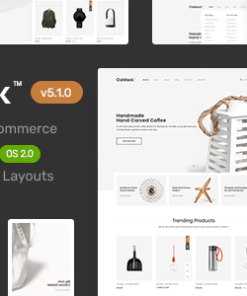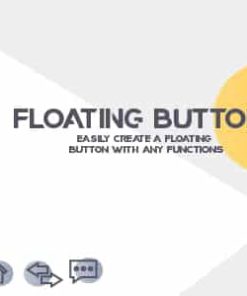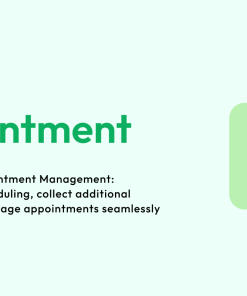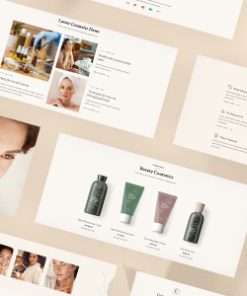Postberg Latest Posts Block WordPress Plugin
$3.00
Description

 Pro Latest Posts Block allows you to display your latest blog posts as a beautiful grid /list/slider view.
Pro Latest Posts Block allows you to display your latest blog posts as a beautiful grid /list/slider view.
The Pro Latest Posts Block gives you quick access to a beautiful post grid, post list and slider view that can be added to any post or page on your website.
The post grid can be configured to toggle on and off the post’s date, read more button, and also to set up a custom image height for the post’s featured image.
Setup how many posts to display per column, the column grid-gap, how many items to display per page, order posts by newest to oldest, oldest to newest, alphabetically A – Z or Z – A
Also, you can easily transform the post grid into a carousel by toggling the “show carousel” button.
The post list mainly has the same options as the post grid except displaying posts per column, and of course another design.
The post slider fetches the blog posts you have on your website and displays them in a cool and modern slideshow layout.
There are some cool customization features like – you can change the slider’s arrows and its colors.
Also, the posts are fully customizable – you can change the Title’s color, font-size, font-family & font-weight.
You have these options available for the description, categories, read more button & pagination. Everything is fully customizable! Even the hover effects on some elements.
Also, both grid & list types come with pagination but you can easily transform them into a sliding carousel by toggling the “Show Carousel” button!
Also, each Grid View, List View, and Slideshow View can be set to fullwidth if needed.
Full Features List
- Easy to install & use
- Grid View, List View, Slideshow View
- Order By newest to oldest, oldest to newest, alphabetically A – Z or Z – A
- Display Categories
- Select Number of Items to be displayed
- Featured Image custom Height
- Display Post Date
- Read more button
- Fully customizable elements – Title, Description, Category, Read more button, Arrows, Pagination
- Responsive
- Retina Ready
- Works with any WordPress Theme
- Compatible with WordPress 5+
- Documentation included
1. All digital products are the most recent version, with no possibility of free updates. After payment, you can request an update to the most recent version for 7 days if a new version is released. Get free support within 7 days.
2. After the purchase is confirmed, download links will be available for 7 days. If a license is required, please contact us via email or ticket for assistance with activation. Our license is only valid for activation and does not include support.
3.mailto:contact We provide Mobile, PHP script installation services for $19.90. Please create a backup after installation as we do not support re-installation. For mobile app source code, we do not offer installation services.
4. If you have any questions, please contact us by email contact@gplodoo.store or create a ticket on this page
5. Please note that any digital products presented on the website do not contain malicious code, viruses or advertising. You will receive the original files from the developers. We do not sell any products that have been downloaded from other websites.
6. The response time can last up to 6 hours.