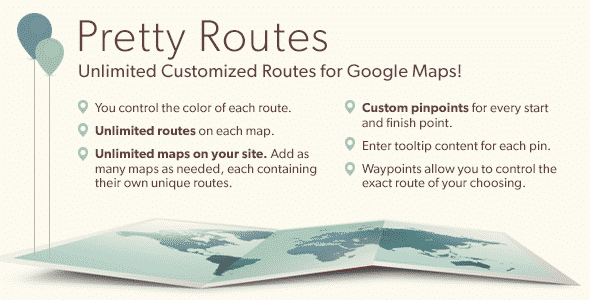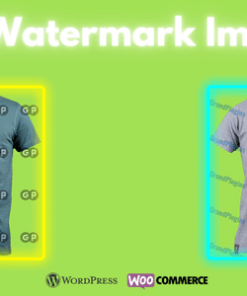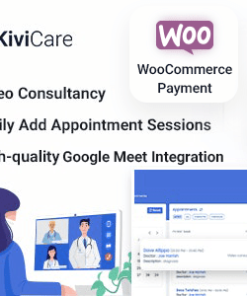Pretty Routes: Add Routes to Google Maps
$13.00
Description
PrettyRoutes is a robust WordPress plugin that lets you add customized routes to Google Maps. Not only can you add colorful routes that chart ‘to’ and ‘from’ locations as needed, but Pretty Routes also let’s you add customized pinpoint graphics to each location (using any graphic you choose), customized tooltip content, and even specific colors for each route on display. Each route also generates distance and travel duration.
Full List of Features:
PrettyRoutes is a powerful mapping plugin that let’s you add extremely elegant routes to your Maps. Combine them to showcase routes, tours, paths, pub crawls, and more! Assign different colors to each route, and unique marker graphics to each location to build any number of routes for your site. 

- Customized Routes and Maps! You control the color of each route, and add as many as needed to each of your maps.
- Supports waypoints for even more control over your routes! Map specific turns, chart a tour, or give directions that bypass traffic.
- Drag and drop locations, or enter specific addresses to generate your beginning and end points.
- Unlimited unique maps throughout your site. You can add as many maps as needed to your website, each containing their own unique routes.
- Custom pinpoints for each location. Use any graphic you wish for every location, for both “from” and “to” locations.
- Unique tooltip content on each location/turn. You enter whatever you want for each location’s tooltip, or toggle tooltips off altogether.
- Post unique maps of any size anywhere on your site using a simple shortcode. Each map is assigned an ID, which let’s you display them as needed.
- Seamless WordPress integration with an intuitive admin that makes adding maps and routes as simple as possible.
- The PrettyRoutes admin generates distance and travel duration automatically for every route.
- You control the zoom level for each map. Default settings automatically zoom into Google Maps to best present every route on the map, but custom zoom level allows you to zoom-in on a specific area of your choosing, at any distance.
- Free Pinpoint graphics included to get you started!
Customization
The PrettyRoutes plugin allows you to add as many routes as needed to multiple maps throughout your site. Distinguish each route by color, allowing your viewers to choose the best directions to their destination, ponder the best tourism locations, and more.
Easy Setup
You simply enter the starting point, and the destination by entering each address, or double clicking directly on the map (perfect for locations without a physical address) and Pretty Routes handles the rest. Distinguish start and end points by placing unique pinpoint graphics on each location. The possibilities are endless, and go a long way in adding that custom touch to your maps.
For each map, you can specify the zoom level. Default settings automatically zoom into the map to properly display all routes that you’ve included in your map (as shown in the examples above). However, you can also specify the zoom distance and location in order to focus the map on any location, and from any distance. This is perfect if you want to focus on a specific starting point, such as the famous coastal road trip on California’s Interstate 101.
Adding new maps and routes is simple and immediately familiar to WordPress beginners and experts alike. Adding multiple unique maps of any size is handled by a simple custom shortcode.
Extensive Documentation and Tutorials
In addition to the extensive documentation we include with the plugin, everything you need to setup 100% customized routes with Pretty Routes can be seen in the following video, and also serves as a great demo of the backend:
PrettyRoutes extended Demo and Overview
PrettyRoutes Video Tutorial and Admin Demo
About Us
We strive to create the most advanced plugins available. Our goal is to create plugins that can truly empower your site and improve your business or hobby.
Scissorbox and this plugin are created by PaperTelevision LLC., a design and development studio located in Cincinnati, OH. We have been creating websites and software for dozens of clients since 2007, from multi-billion dollar companies like Whirlpool and Notre Dame University, to dozens of startups across the globe.
Release Notes
Version 1.1.2 Added waypoint support. You can now add multiple waypoints to control the specific route that you would like to display (previously you could only chart from point A to B and let Google choose the path, now you control every detail.
Version 1.0 Initial Release
1. All digital products are the most recent version, with no possibility of free updates. After payment, you can request an update to the most recent version for 7 days if a new version is released. Get free support within 7 days.
2. After the purchase is confirmed, download links will be available for 7 days. If a license is required, please contact us via email or ticket for assistance with activation. Our license is only valid for activation and does not include support.
3.mailto:contact We provide Mobile, PHP script installation services for $19.90. Please create a backup after installation as we do not support re-installation. For mobile app source code, we do not offer installation services.
4. If you have any questions, please contact us by email contact@gplodoo.store or create a ticket on this page
5. Please note that any digital products presented on the website do not contain malicious code, viruses or advertising. You will receive the original files from the developers. We do not sell any products that have been downloaded from other websites.
6. The response time can last up to 6 hours.