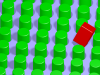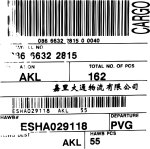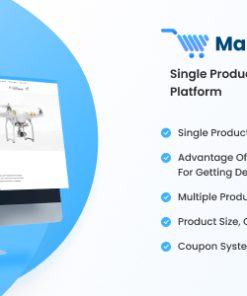Import Lots/Serial Numbers from Excel
Lots/Serial Numbers Import Odoo App.
Main Features
- This app will allow you to import product lot serial numbers from excel.
- Make sure you have xlrd Python libarary installed.
- Sample Excel is available inside sample folder in module.
- For more details see video and below screenshots.
Menus Available:
- Inventory
- Master Data
- Import Lots/Serial Numbers
- Master Data
Following fields can be Import From Excel Column.
- Lot/Serial Number : Number of Lot/serial number
- Product : When you’re enter Product in Apply on column then you can compulsory put Product name or Product code or Product Barcode.
- Internal Reference : Reference of lot/serial number.
- Best before Date : Date of best before date.
- Removal Date : Date of removal date.
- Expiration Date : End of Life Date.
- Alert Date : Date of aler date.
Make sure you have xlrd Python module installed. “https://pypi.python.org/pypi/xlrd”